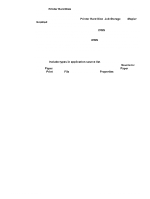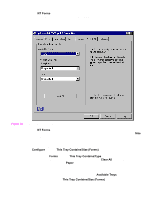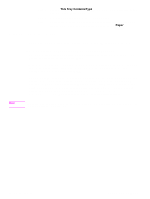HP 5500n HP Color LaserJet 5500 series printers - Software Technical Reference - Page 95
Head - Include types in application source list - 5500 switch
 |
View all HP 5500n manuals
Add to My Manuals
Save this manual to your list of manuals |
Page 95 highlights
Selecting Printer Hard Disk enables the Job Storage check box and selects it as the default. Selecting Printer Hard Disk also enables and selects the Mopier Enabled check box by default for all HP Color LaserJet 5500 models except the HP Color LaserJet 5500hdn model, for which Printer Hard Disk, Job Storage, and Mopier Enabled are preselected default settings. Total Printer Memory updates from a successful bidirectional query, or can be set manually. Driver Work Space. Use the Driver Work Space (DWS) option to specify the amount of work-space memory available to the printer. In environments that support bidirectional communication, this option is configured automatically. To manually set DWS, print a configuration page and find the DWS value in the Memory section of the configuration page. The DWS value might change if you switch printer model settings. Then, type that value in the DWS box in the More Configuration Options dialog box. An accurate DWS value optimizes driver performance. Include types in application source list When the Include types in application source list check box is selected, all paper types (such as envelopes and transparencies) are available from the Source is: list on the Paper tab. When you are in an application, you can open the Paper tab by clicking Print from the File menu, and then clicking Properties. Software Technical Reference PCL 5c and PCL 6 driver features 93