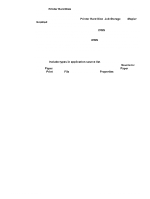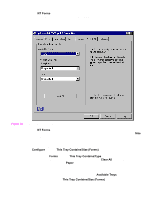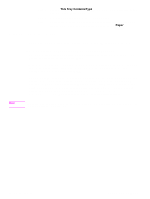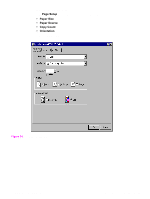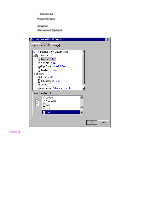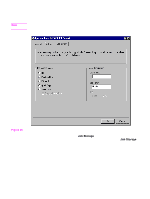HP 5500n HP Color LaserJet 5500 series printers - Software Technical Reference - Page 98
Head - Automatic Configuration, 3Head - Printer image, Ignore Application Collation, Update Now
 |
View all HP 5500n manuals
Add to My Manuals
Save this manual to your list of manuals |
Page 98 highlights
The Ignore Application Collation setting is not a means to print non-collated copies. If you want to print non-collated copies, disable mopying. Automatic Configuration If you have modified the configuration of the HP LaserJet product since installation, click the Update Now button to automatically reflect the new configuration in the driver. For more information about the Driver Automatic Configuration feature, see "Driver Autoconfiguration." Printer image The bitmap image in the lower-right portion of the Configure tab screen represents the current physical configuration of the printer according to the driver configuration data (obtained automatically through bidirectional communication, or configured manually in the Paper-Handling Options group box). It should have the same appearance as the image in the same location on the Paper tab and the Destination tab. 96 3 Driver features Software Technical Reference