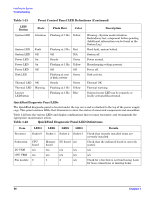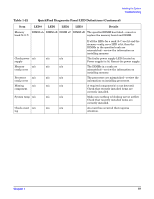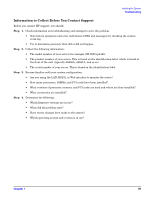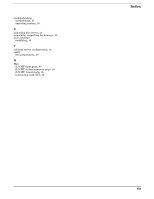HP 9000 rp4410-4 Installation Guide, Sixth Edition - HP 9000 rp4410/rp4440 - Page 101
Index, configuring LAN using ARP Ping
 |
View all HP 9000 rp4410-4 manuals
Add to My Manuals
Save this manual to your list of manuals |
Page 101 highlights
Index A ac input power, 73 ARP Ping, 79 attention button (doorbell), 57, 64 LED, 57, 64, 65 B backplane SCSI accessing, 67 battery system, remove and replace, 38 booting HP-UX LVM maintenance mode, 90 single-user mode, 89 using boot console handler (BCH), 89 C cables, to connect power and LAN, 73 CM command, 87, 88 command mode See CM, 87 connecting to the LAN, 74 console accessing host with GUI, 85 accessing host with TUI, 84 determining connection method, 78 problems, troubleshooting, 94 setup, 75 contacting HP, 99 controls CD/DVD controls, 27 disk drive controls, 27 front panel controls and indicators, 24 core I/O connections, 73 external, 16 internal, 16 covers front, remove and replace, 29 top, remove and replace, 30 D damaged equipment, returning, 21 default password, modifying, 83 DHCP and DNS, 79 and DNS, use to simplify access to iLO MP, 79 and DNS, using to configure iLO MP LAN, 79 security risk when enabled, 84 dimensions and values, 18 disk drives controls and indicators, 27 installing, 42 DNS name, 79 doorbell (attention button), 57, 64 DVD drive, controls and indicators, 27 drive, troubleshooting, 94 E emulation device, configuring, 81 external core I/O features, 16 F fans hot-swappable, remove and replace, 33 front cover remove and replace, 29 front panel controls and indicators, 24 H hard disk drive problems, troubleshooting, 94 hot-pluggable disk drives, installing, 42 disk drives, LEDs, 27 OLA, 57 OLR, 57 PCI-X, 57 hot-swappable power supplies, 40 power supplies, installing, 40 I I/O core connections, 73 external core, 16 internal core, 16 iLO MP configuring LAN using ARP Ping, 79 configuring LAN using DHCP/DNS, 79 configuring LAN using RS-232 serial port, 81 determine LAN configuration method, 78 determine physical access method, 78 event IDs, 18 logging in, 82 main menu, 83 PC command, 87, 88 setup flowchart, 77 using to verify processor operation, 51 indicators DVD, 27 front panel, 25 hard disk drive, 27 installation checklist, 19 installing memory, 51 PCI/PCI-X cards, 57 power supply, 40 processors, 43 intermittent server problems, 93 internal core I/O features, 16 IP address methods to obtain, 78 101