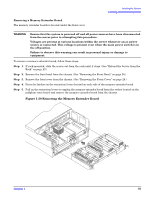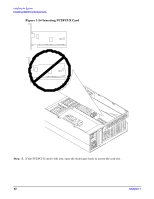HP 9000 rp4410-4 Installation Guide, Sixth Edition - HP 9000 rp4410/rp4440 - Page 58
Slot ID Numbering, PCI/PCI-X Slot Locations and Configurations, are not hot-pluggable
 |
View all HP 9000 rp4410-4 manuals
Add to My Manuals
Save this manual to your list of manuals |
Page 58 highlights
Installing the System Installing Additional Components PCI/PCI-X Slot Locations and Configurations PCI/PCI-X slots are numbered from 1 through 8 in the server as shown in Figure 1-32. Figure 1-32 Slot ID Numbering PCI-X Bus 1 PCI-X Bus 2 PCI-X Bus 3 PCI-X Bus 4 PCI-X Bus 5 12 34 56 78 PCI Slot ID Numbers Amber Attention LEDs Green Power LEDs Core I/O PCI-X Public I/O Hot-pluggable PCI-X Amber Attention LEDs The following describes configuration requirements for slots 1 through 8: • PCI slots 1 and 2 are dedicated for use by the core I/O cards: SCSI HBA card in slot 1 and Gigabit Ethernet LAN card in slot 2. Slots 1 and 2 are not hot-pluggable. Additional PCI/PCI-X expansion cards must not be placed in slots 1 or 2. • Slots 3 and 4 share a PCI bus, and slots 5 and 6 share a PCI bus. The maximum capability of each of the shared slots is PCI/PCI-X 66 MHz. If a PCI/PCI-X 133 MHz card is placed in a shared slot, the PCI/PCI-X 133 MHz card runs at a maximum of 66 MHz. If different modes (PCI versus PCI-X) or slower speeds (33 MHz) are used, the slot automatically downgrades to accept the change. 58 Chapter 1