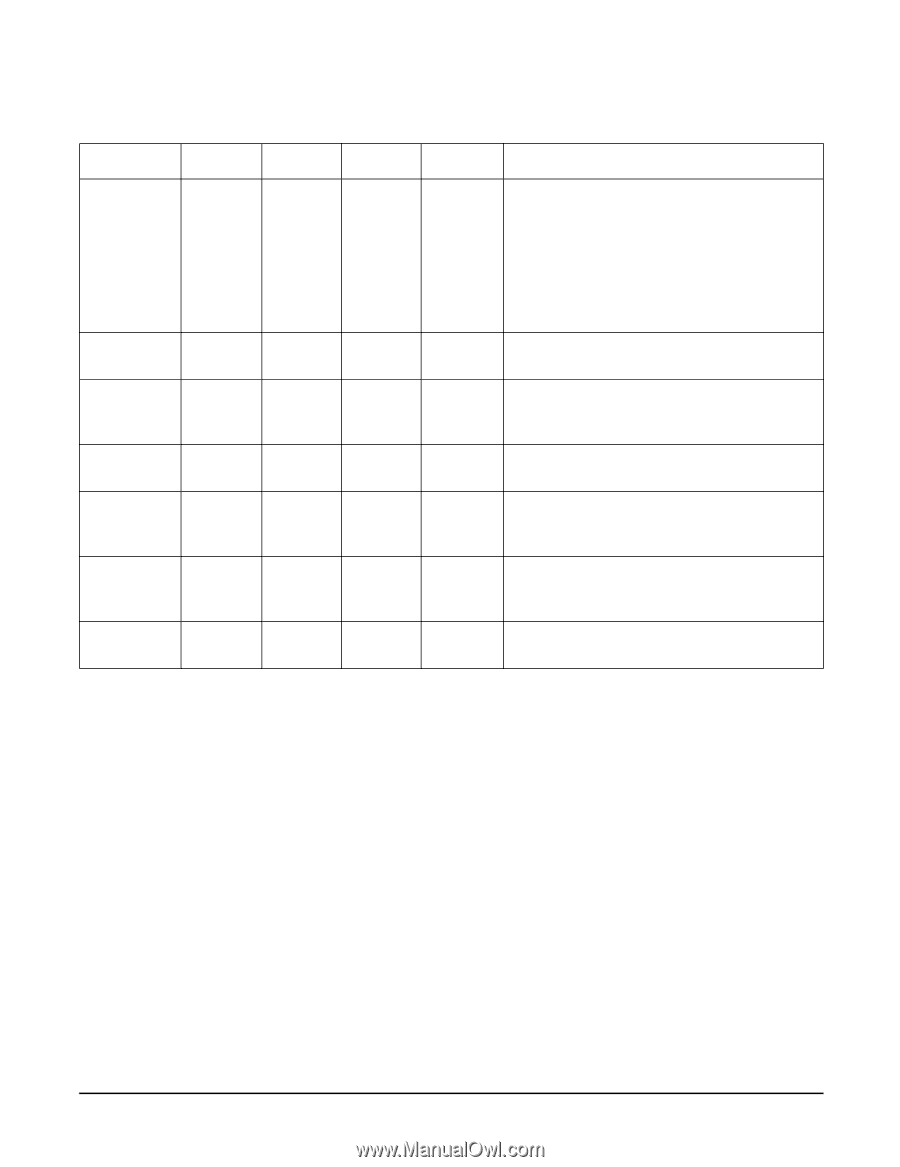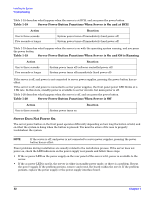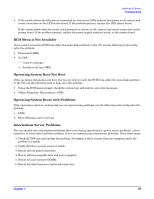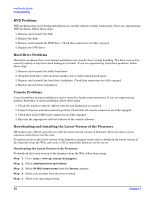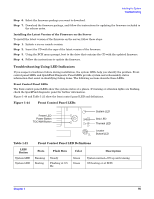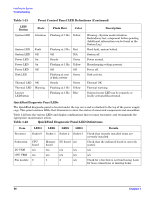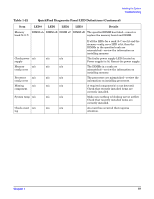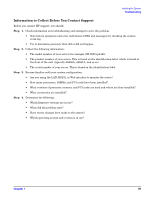HP 9000 rp4410-4 Installation Guide, Sixth Edition - HP 9000 rp4410/rp4440 - Page 97
Table 1-22, QuickFind Diagnostic Panel LED Definitions Continued, LED 0, Details
 |
View all HP 9000 rp4410-4 manuals
Add to My Manuals
Save this manual to your list of manuals |
Page 97 highlights
Installing the System Troubleshooting Table 1-22 QuickFind Diagnostic Panel LED Definitions (Continued) Item LED 0 LED1 LED2 LED3 Details Memory DIMM xA DIMM xB DIMM xC DIMM xD The specified DIMM has failed-reseat or bank X (0-7) replace the memory board and DIMM. Check power n/a n/a n/a supply Memory n/a n/a n/a config error Processor n/a n/a n/a config error Missing n/a n/a n/a component System temp n/a n/a n/a Check event n/a n/a n/a log If all the LEDs for a rank (0-7) are lit and the memory config error LED is lit, then the DIMMs in the specified rank are mismatched-review the information on installing memory. The faulty power supply LED (located on Power supply) is lit. Reseat the power supply. The DIMMs in a rank are mismatched-review the information on installing memory. The processors are mismatched-review the information on installing processors. A required component(s) is not detected. Check that recently installed items are correctly installed. Make sure nothing is blocking server airflow. Check that recently installed items are correctly installed. An event has occurred that requires attention. Chapter 1 97