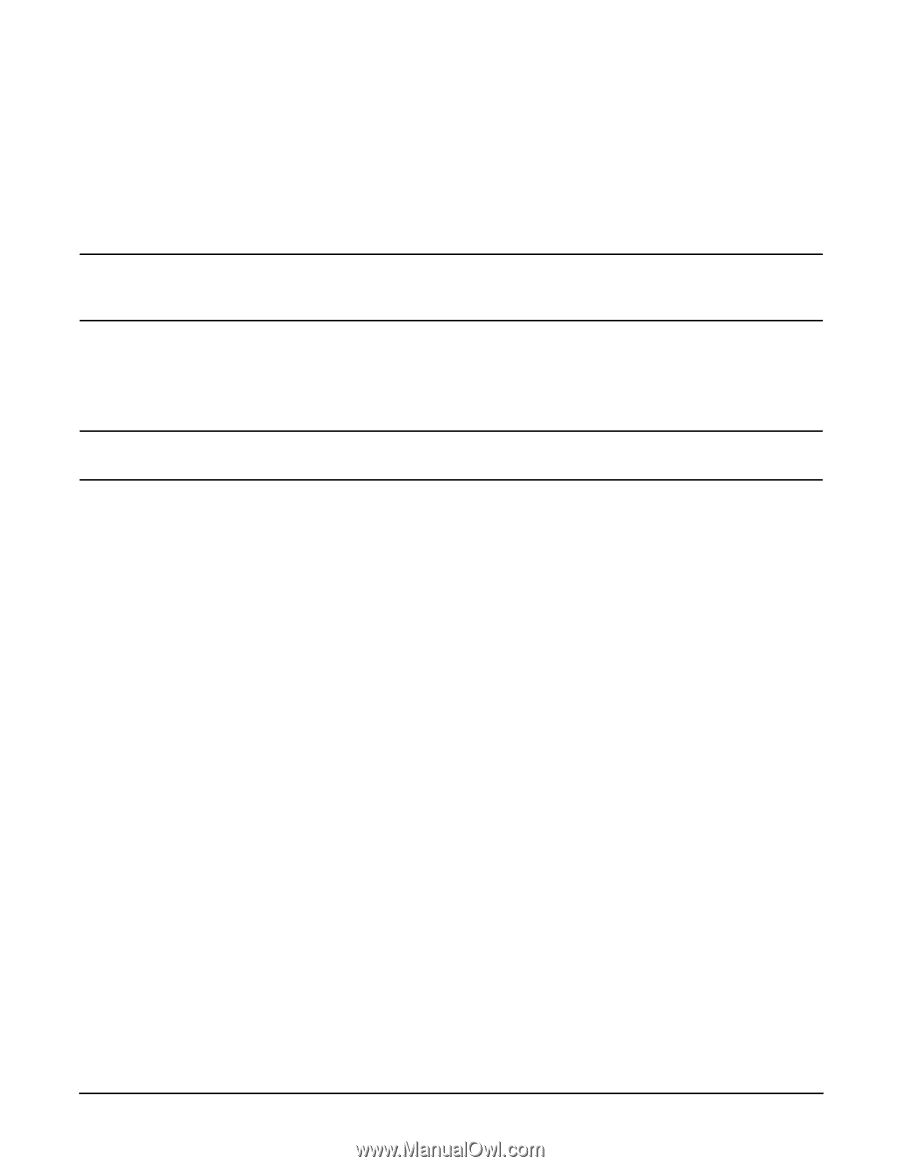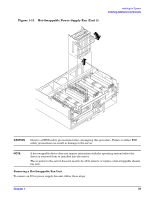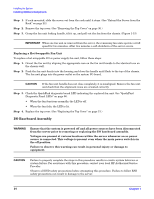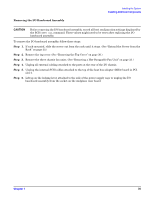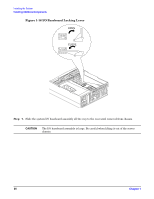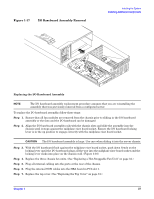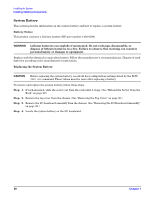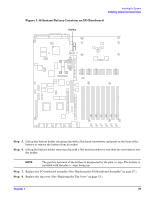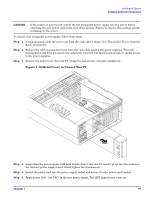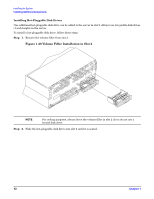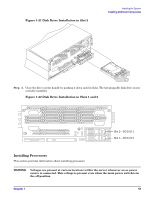HP 9000 rp4410-4 Installation Guide, Sixth Edition - HP 9000 rp4410/rp4440 - Page 38
System Battery, WARNING, CAUTION
 |
View all HP 9000 rp4410-4 manuals
Add to My Manuals
Save this manual to your list of manuals |
Page 38 highlights
Installing the System Installing Additional Components System Battery This section provides information on the system battery and how to replace a system battery. Battery Notice This product contains a Lithium battery (HP part number 1420-0386). WARNING Lithium batteries can explode if mistreated. Do not recharge, disassemble, or dispose of lithium batteries in a fire. Failure to observe this warning can result in personal injury or damage to equipment. Replace with the identical or equivalent battery. Follow the manufacturer's recommendations. Dispose of used batteries according to the manufacturer's instructions. Replacing the System Battery CAUTION Before replacing the system battery, record all boot configuration settings listed by the BCH INFO ALL command. These values must be reset after replacing a battery. To remove and replace the system battery, follow these steps: Step 1. If rack-mounted, slide the server out from the rack until it stops. (See "Extend the Server from the Rack" on page 22.) Step 2. Remove the top cover from the chassis. (See "Removing the Top Cover" on page 30.) Step 3. Remove the I/O baseboard assembly from the chassis. (See "Removing the I/O Baseboard Assembly" on page 35.) Step 4. Locate the system battery on the I/O baseboard. 38 Chapter 1