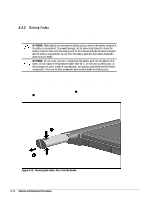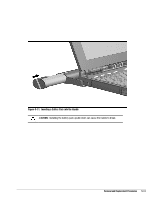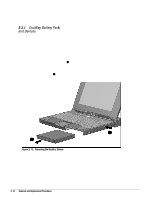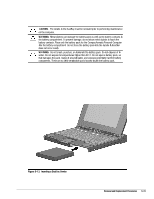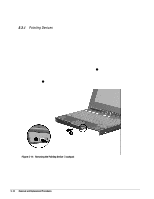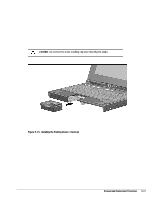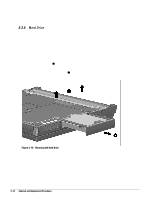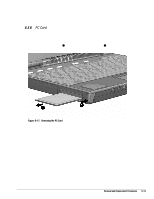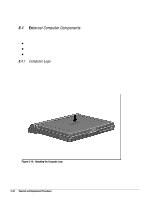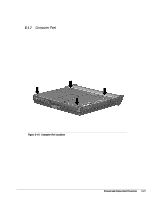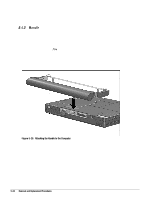HP Armada 4200 Armada 4100 and 4200 Families of Personal Computers Maintenance - Page 105
device bay., Replace the DualBay device
 |
View all HP Armada 4200 manuals
Add to My Manuals
Save this manual to your list of manuals |
Page 105 highlights
To install the pointing device, complete the following steps: 1. Align the slots in the sides of the pointing device with the guide rails in the pointing device bay. 2. Slide the pointing device forward in the bay until it snaps into place. CAUTION: Do not bend the metal retaining clip when inserting the device. Figure 5-15. Installing the Pointing Device (Trackball) 3. Replace the DualBay device (section 5.3.4). Removal and Replacement Procedures 5-17
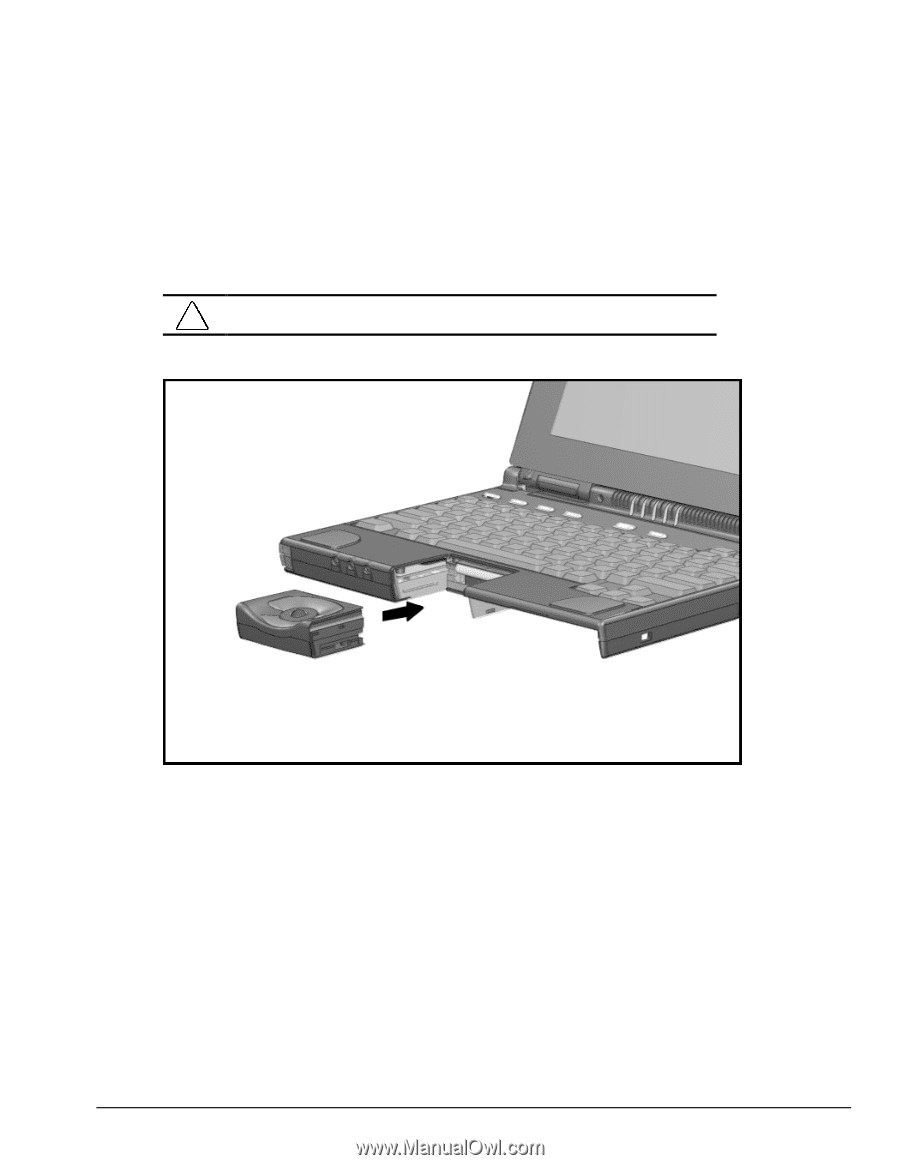
.
.
.
.
.
.
.
.
.
.
.
.
.
.
.
.
.
.
.
.
.
.
.
.
.
.
.
.
.
.
.
.
.
.
.
.
.
Removal and Replacement Procedures
5-17
To install the pointing device, complete the following steps:
1.
Align the slots in the sides of the pointing device with the guide rails in the pointing
device bay.
2.
Slide the pointing device forward in the bay until it snaps into place.
CAUTION:
Do not bend the metal retaining clip when inserting the device.
Figure 5-15.
Installing the Pointing Device (Trackball)
3.
Replace the DualBay device (section 5.3.4).