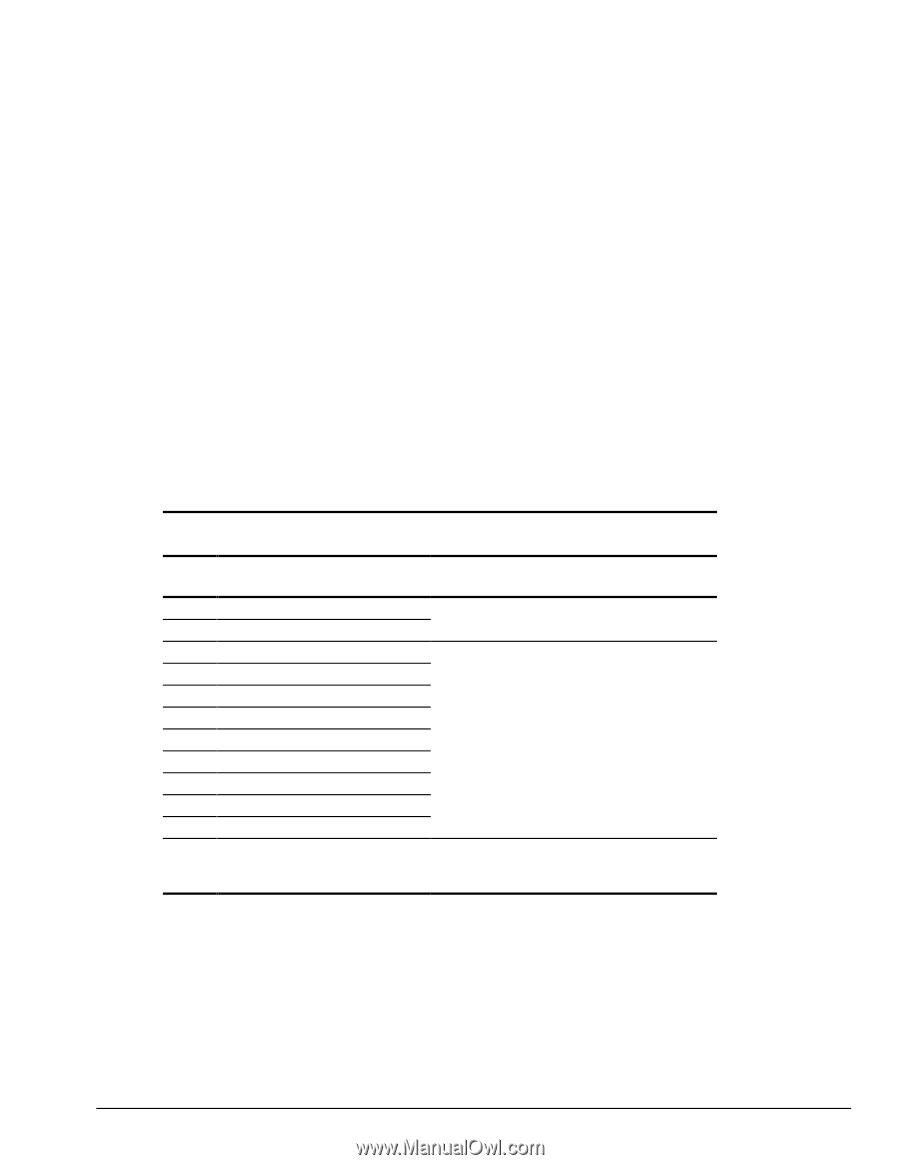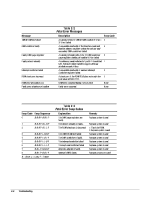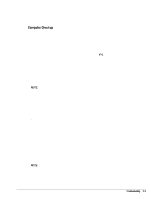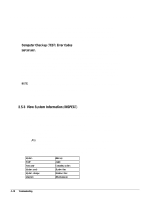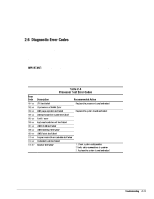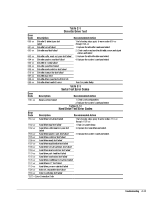HP Armada 4200 Armada 4100 and 4200 Families of Personal Computers Maintenance - Page 39
Diagnostic Error Codes, Table 2-4, Processor Test Error Codes
 |
View all HP Armada 4200 manuals
Add to My Manuals
Save this manual to your list of manuals |
Page 39 highlights
6. Follow the instructions on the screen to cycle through the screens, to return to the list and choose another item, or to print the information. 2.6 Diagnostic Error Codes Diagnostic error codes occur if the system recognizes a problem while running the Compaq Diagnostic program. These error codes help identify possibly defective subassemblies. Tables 2-4 through 2-14 list possible error codes, a description of the error condition, and the action required to resolve the error condition. IMPORTANT: Retest the system after completing each step. If the problem has been resolved, do not proceed with the remaining steps. For assistance in the removal and replacement of a particular subassembly, see Chapter 5, "Removal and Replacement Procedures." Error Code 101-xx 102-xx 102-xx 104-xx 105-xx 106-xx 107-xx 108-xx 109-xx 110-xx 112-xx 114-01 Table 2-4 Processor Test Error Codes Description Recommended Action CPU test failed Replace the processor board and retest. Coprocessor or Weitek Error DMA page registers test failed Replace the system board and retest. Interrupt controller master test failed Port 61 error Keyboard controller self-test failed CMOS RAM test failed CMOS interrupt test failed CMOS clock test failed Programmable timer load data test failed Protected mode test failed Speaker test failed 1. Check system configuration. 2.Verify cable connections to speaker. 2. Replace the system board and retest. Troubleshooting 2-11