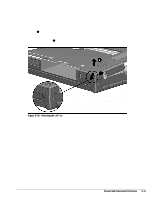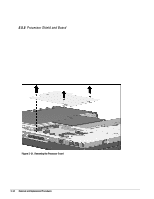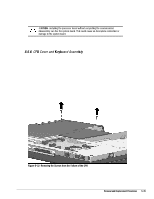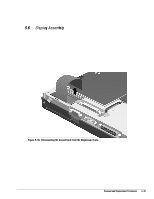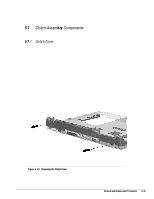HP Armada 4200 Armada 4100 and 4200 Families of Personal Computers Maintenance - Page 126
be installed first whenever a CPU bottom is reattached. Failure to follow
 |
View all HP Armada 4200 manuals
Add to My Manuals
Save this manual to your list of manuals |
Page 126 highlights
To install the CPU cover, reverse the procedure above and use the following steps to ensure proper keyboard alignment. 1. It is critical for purposes of keyboard alignment that the screw identified below as 1 be installed first whenever a CPU bottom is reattached. Failure to follow this directive will result in sporadic keyboard performance. 2. Screw 2 must be tightened next to firm up the keyboard location. 3. Screws 3 and 4 should follow next. All screws should be snug. Figure 5-35. Reinstalling Screws to the Bottom of the CPU 5-38 Removal and Replacement Procedures
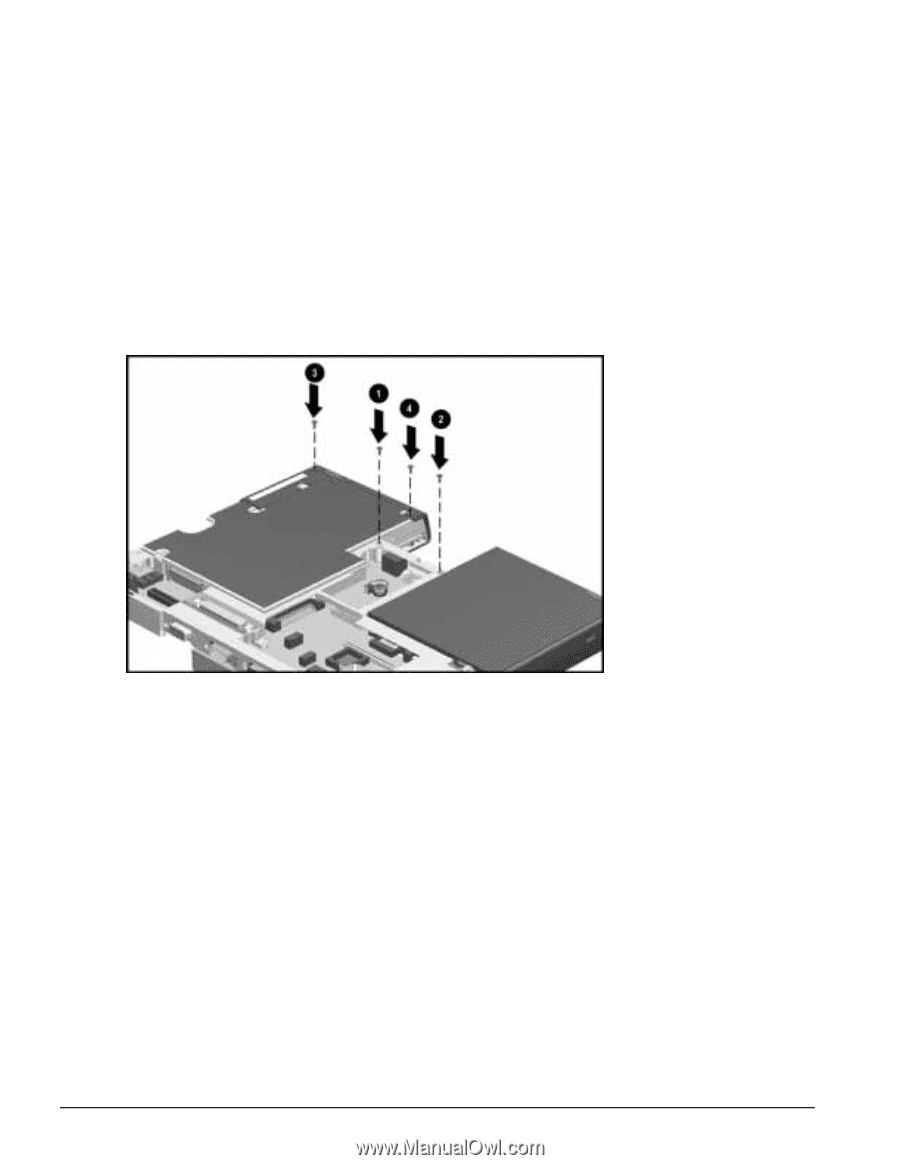
.
.
.
.
.
.
.
.
.
.
.
.
.
.
.
.
.
.
.
.
.
.
.
.
.
.
.
.
.
.
.
.
.
.
.
.
.
5-38
Removal and Replacement Procedures
To install the CPU cover, reverse the procedure above and use the following steps to
ensure proper keyboard alignment.
1. It is critical for purposes of keyboard alignment that the screw identified below as
1
be installed first whenever a CPU bottom is reattached. Failure to follow this
directive will result in sporadic keyboard performance.
2. Screw
2
must be tightened next to firm up the keyboard location.
3. Screws
3
and
4
should follow next. All screws should be snug.
Figure 5-35.
Reinstalling Screws to the Bottom of the CPU