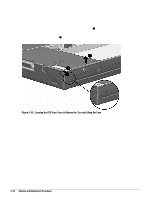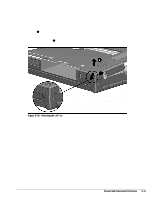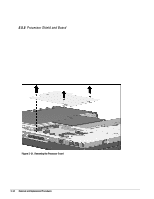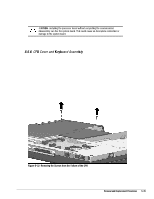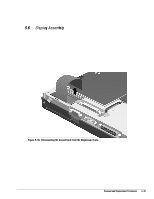HP Armada 4200 Armada 4100 and 4200 Families of Personal Computers Maintenance - Page 125
then pull it forward and away, from the frame.
 |
View all HP Armada 4200 manuals
Add to My Manuals
Save this manual to your list of manuals |
Page 125 highlights
9. Turn the unit top side up, then open the display so it is in the upright position. 10. Lift up the left front of the keyboard assembly about 1/2 inch 1 to allow a boss to clear the frame. Rotate the assembly to the right 2 , then pull it forward and away 3 from the frame. Figure 5-34. Removing the CPU Cover and Keyboard Assembly Removal and Replacement Procedures 5-37
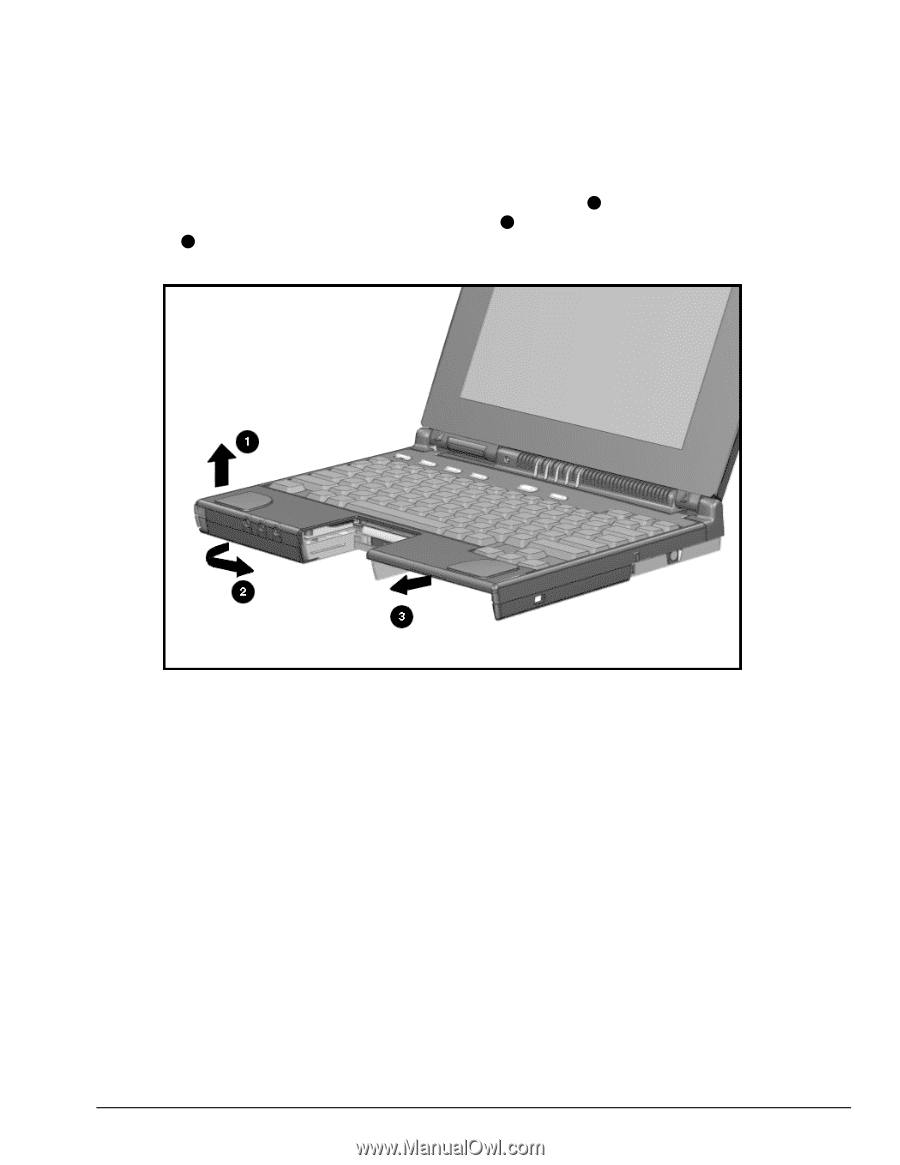
.
.
.
.
.
.
.
.
.
.
.
.
.
.
.
.
.
.
.
.
.
.
.
.
.
.
.
.
.
.
.
.
.
.
.
.
.
Removal and Replacement Procedures
5-37
9.
Turn the unit top side up, then open the display so it is in the upright position.
10. Lift up the left front of the keyboard assembly about 1/2 inch
1
to allow a boss to
clear the frame. Rotate the assembly to the right
2
, then pull it forward and away
3
from the frame.
Figure 5-34.
Removing the CPU Cover and Keyboard Assembly