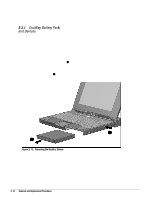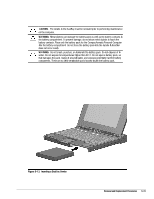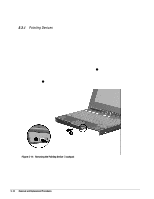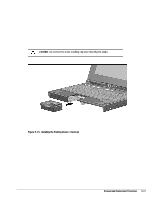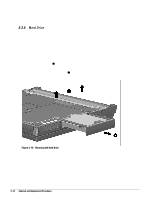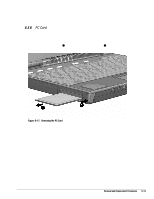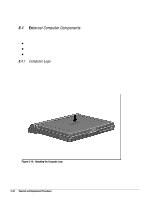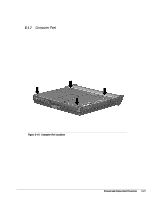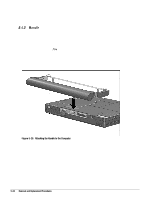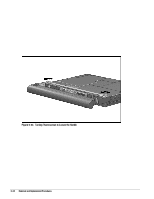HP Armada 4200 Armada 4100 and 4200 Families of Personal Computers Maintenance - Page 107
PC Card, and slide the card out of the drive
 |
View all HP Armada 4200 manuals
Add to My Manuals
Save this manual to your list of manuals |
Page 107 highlights
5.3.6 PC Card Compaq recommends that you remove any installed PC (PCMCIA) cards before performing any service on the computer. To remove a PC card, complete the following step: Press the PC card eject button 1 and slide the card out of the drive 2 . Figure 5-17. Removing the PC Card To install a PC card, insert the card into the slot and press firmly until it is seated. Removal and Replacement Procedures 5-19
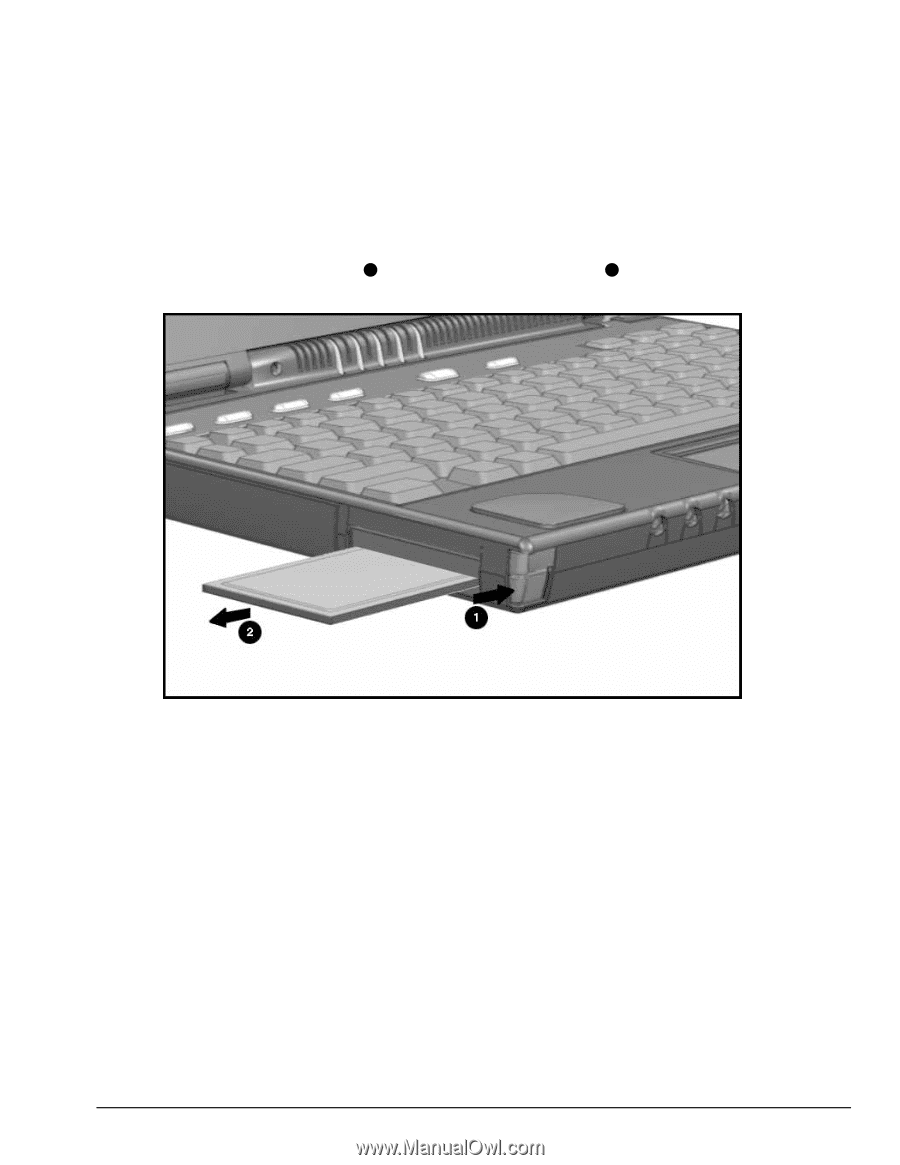
.
.
.
.
.
.
.
.
.
.
.
.
.
.
.
.
.
.
.
.
.
.
.
.
.
.
.
.
.
.
.
.
.
.
.
.
.
Removal and Replacement Procedures
5-19
5.3.6
PC Card
Compaq recommends that you remove any installed PC (PCMCIA) cards before
performing any service on the computer. To remove a PC card, complete the following
step:
Press the PC card eject button
1
and slide the card out of the drive
2
.
Figure 5-17.
Removing the PC Card
To install a PC card, insert the card into the slot and press firmly until it is seated.