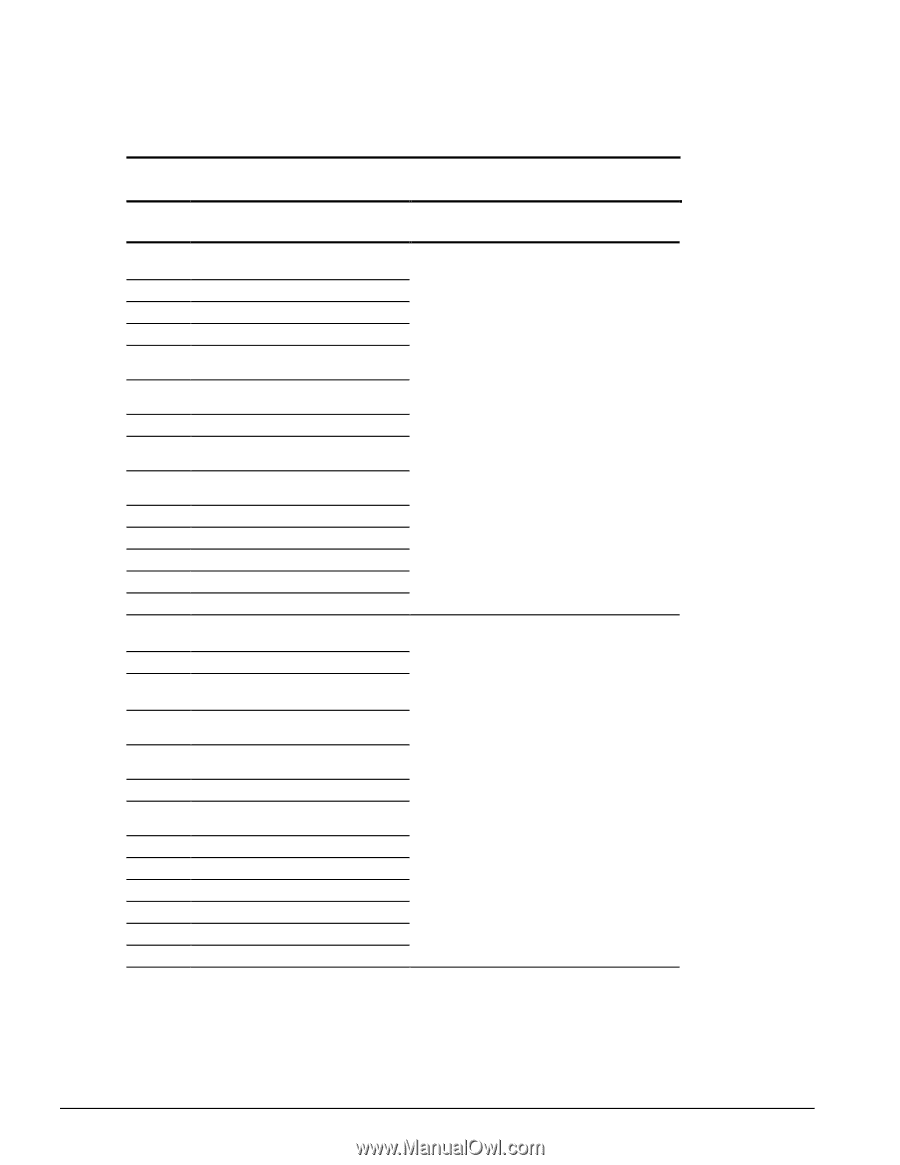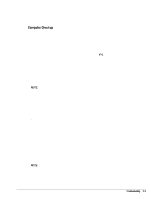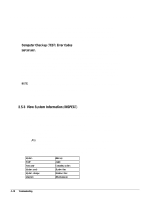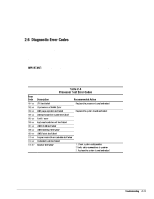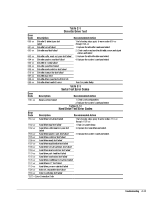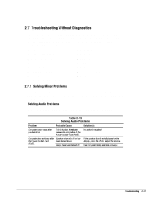HP Armada 4200 Armada 4100 and 4200 Families of Personal Computers Maintenance - Page 42
Table 2-11, Video Test Error Codes
 |
View all HP Armada 4200 manuals
Add to My Manuals
Save this manual to your list of manuals |
Page 42 highlights
Error Code 501-xx 502-xx 502-xx 504-xx 505-xx 506-xx 507-xx 508-xx 509-xx 510-xx 511-xx 512-xx 514-xx 516-xx 2402-xx 2402-xx 2404-xx 2405-xx 2406-xx 2408-xx 2409-xx 2410-xx 2411-xx 2412-xx 2414-xx 2416-xx 2418-xx Table 2-11 Video Test Error Codes Description Video controller test failed Video memory test failed Video attribute test failed Video character set test failed Video 80 × 25 mode 9 × 14 character cell test failed Video 80 × 25 mode 8 × 8 character cell test failed Video 40 × 25 mode test failed Video 320 × 200 mode color set 0 test failed Video 320 × 200 mode color set 1 test failed Video 640 × 200 mode test failed Video screen memory page test failed Video gray scale test failed Video white screen test failed Video noise pattern test failed Video memory test failed Video attribute test failed Video character set test failed Video 80 × 25 mode 9 × 14 character cell test failed Video 80 × 25 mode 8 × 8 character cell test failed Recommended Action The following apply to error codes 501-xx through 516-xx: 1. Connect and external monitor and retest. 2.Replace the LED status board and retest. 2. Replace the display and retest. 4. Replace the system board and retest. The following steps apply to error codes 2402-xx through 2456-xx: 1. Run Computer Setup. 2.Disconnect external monitor and test with internal LCD display. 2.Replace the display assembly and retest. 4. Replace the system board and retest. Video 320 × 200 mode color set 1 test failed Video 640 × 200 mode test failed Video screen memory page test failed Video gray scale test failed Video white screen test failed Video noise pattern test failed ECG/VGC memory test failed Continued 2-14 Troubleshooting