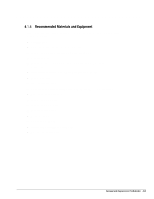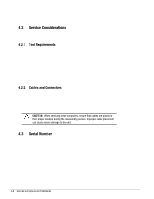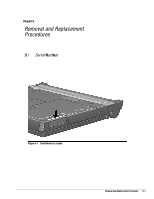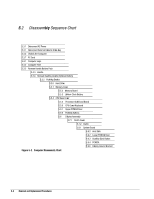HP Armada 4200 Armada 4100 and 4200 Families of Personal Computers Maintenance - Page 91
Preparing the Computer for Disassembly, Disconnect the External Diskette Drive Bay, if connected.
 |
View all HP Armada 4200 manuals
Add to My Manuals
Save this manual to your list of manuals |
Page 91 highlights
5.3 Preparing the Computer for Disassembly Before beginning the removal and replacement procedures, complete the following procedures: 1. Disconnect the AC power and any external devices (Section 5.3.1). 2. Undock the computer from the auxiliary base, if necessary (Section 5.3.2). 3. Remove the handle battery or DualBay pack (Section 5.3.3). 4. Remove the DualBay device (Section 5.3.4). 5. Remove the pointing device (Section 5.3.5). 6. Remove any PC Cards (Section 5.3.7). 7. Disconnect the External Diskette Drive Bay, if connected. Removal and Replacement Procedures 5-3

.
.
.
.
.
.
.
.
.
.
.
.
.
.
.
.
.
.
.
.
.
.
.
.
.
.
.
.
.
.
.
.
.
.
.
.
.
Removal and Replacement Procedures
5-3
5.3
Preparing the Computer for Disassembly
Before beginning the removal and replacement procedures, complete the following
procedures:
1. Disconnect the AC power and any external devices (Section 5.3.1).
2. Undock the computer from the auxiliary base, if necessary (Section 5.3.2).
3. Remove the handle battery
or DualBay pack (Section 5.3.3).
4. Remove the DualBay device (Section 5.3.4).
5. Remove the pointing device (Section 5.3.5).
6. Remove any PC Cards (Section 5.3.7).
7. Disconnect the External Diskette Drive Bay, if connected.