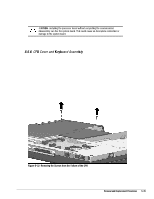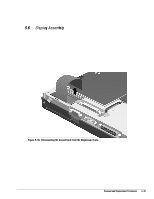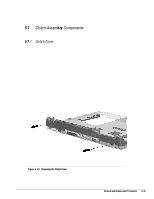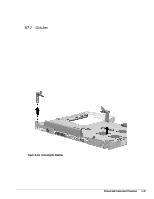HP Armada 4200 Armada 4100 and 4200 Families of Personal Computers Maintenance - Page 128
Disconnect the display cable from the system board by pulling up on the pull tabs
 |
View all HP Armada 4200 manuals
Add to My Manuals
Save this manual to your list of manuals |
Page 128 highlights
6. Disconnect the display cable from the system board by pulling up on the pull tabs attached to the flat ribbon cable. CAUTION: Do not pull on the flat cable as it is easily damaged. Figure 5-40. Disconnecting the Display Connector from the System Board 5-40 Removal and Replacement Procedures
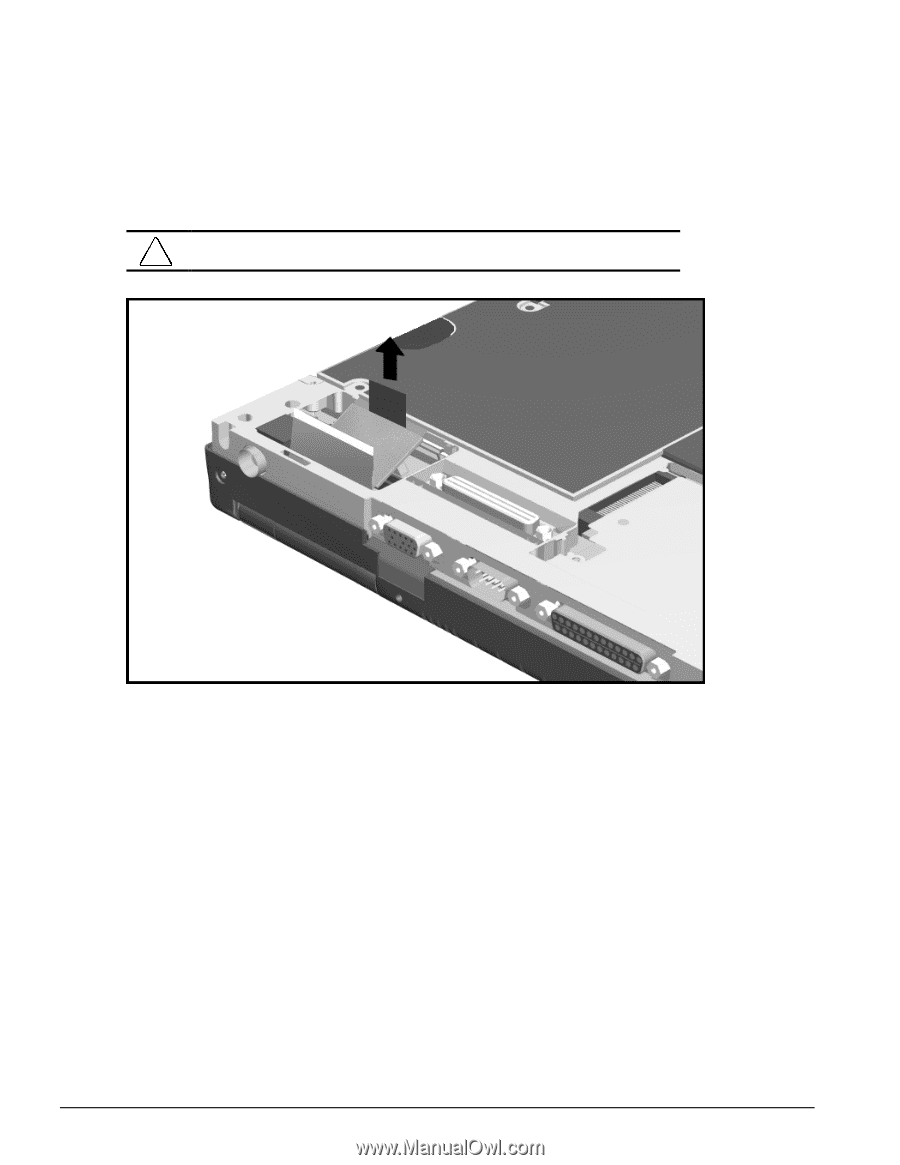
.
.
.
.
.
.
.
.
.
.
.
.
.
.
.
.
.
.
.
.
.
.
.
.
.
.
.
.
.
.
.
.
.
.
.
.
.
5-40
Removal and Replacement Procedures
6.
Disconnect the display cable from the system board by pulling up on the pull tabs
attached to the flat ribbon cable.
CAUTION:
Do not pull on the flat cable as it is easily damaged.
Figure 5-40.
Disconnecting the Display Connector from the System Board