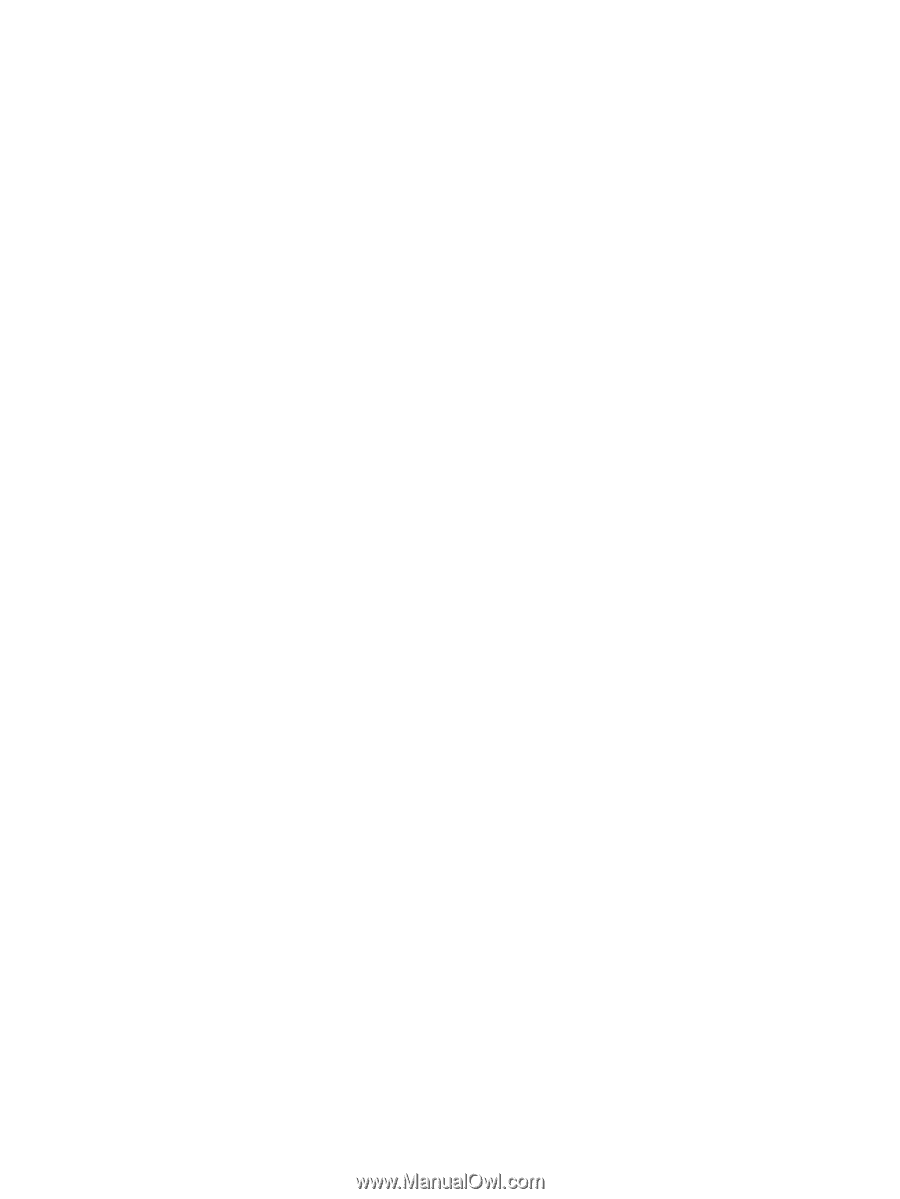PANTONE® color matching
...................................................................................
158
Advanced color use
.............................................................................................................
159
HP ColorSphere toner
............................................................................................
159
HP ImageREt 3600
................................................................................................
159
Paper selection
.....................................................................................................
159
Color options
........................................................................................................
159
Standard red-green-blue (sRGB)
..............................................................................
160
10
Manage and maintain
................................................................................................
161
Print information pages
.........................................................................................................
162
Print the menu map
...............................................................................................
162
Print the configuration report
..................................................................................
162
Use the HP Embedded Web Server
........................................................................................
163
Open the HP Embedded Web Server by using a network connection
..........................
163
Features
...............................................................................................................
164
Information tab
......................................................................................
164
General tab
...........................................................................................
164
Print tab
................................................................................................
165
Troubleshooting tab
................................................................................
165
Security tab
...........................................................................................
166
Networking tab
......................................................................................
166
Other Links list
.......................................................................................
166
Use HP Web Jetadmin software
.............................................................................................
167
Product security features
........................................................................................................
168
Security statements
................................................................................................
168
IP Security
.............................................................................................
168
Secure the HP Embedded Web Server
.....................................................................
168
Encryption support: HP Encrypted High Performance Hard Disks
.................................
168
Secure stored jobs
.................................................................................................
169
Lock the control panel menus
..................................................................................
169
Lock the formatter
..................................................................................................
169
Economy settings
.................................................................................................................
170
Optimize speed or energy usage
............................................................................
170
Power-saving modes
..............................................................................................
170
Set sleep mode
......................................................................................
170
Set sleep delay
......................................................................................
171
Wake time
............................................................................................
171
Set the real-time clock
..............................................................
171
Set the wake time
....................................................................
172
Install external I/O cards
......................................................................................................
173
Clean the product
................................................................................................................
175
Clean the paper path
............................................................................................
175
Product updates
...................................................................................................................
176
x
ENWW