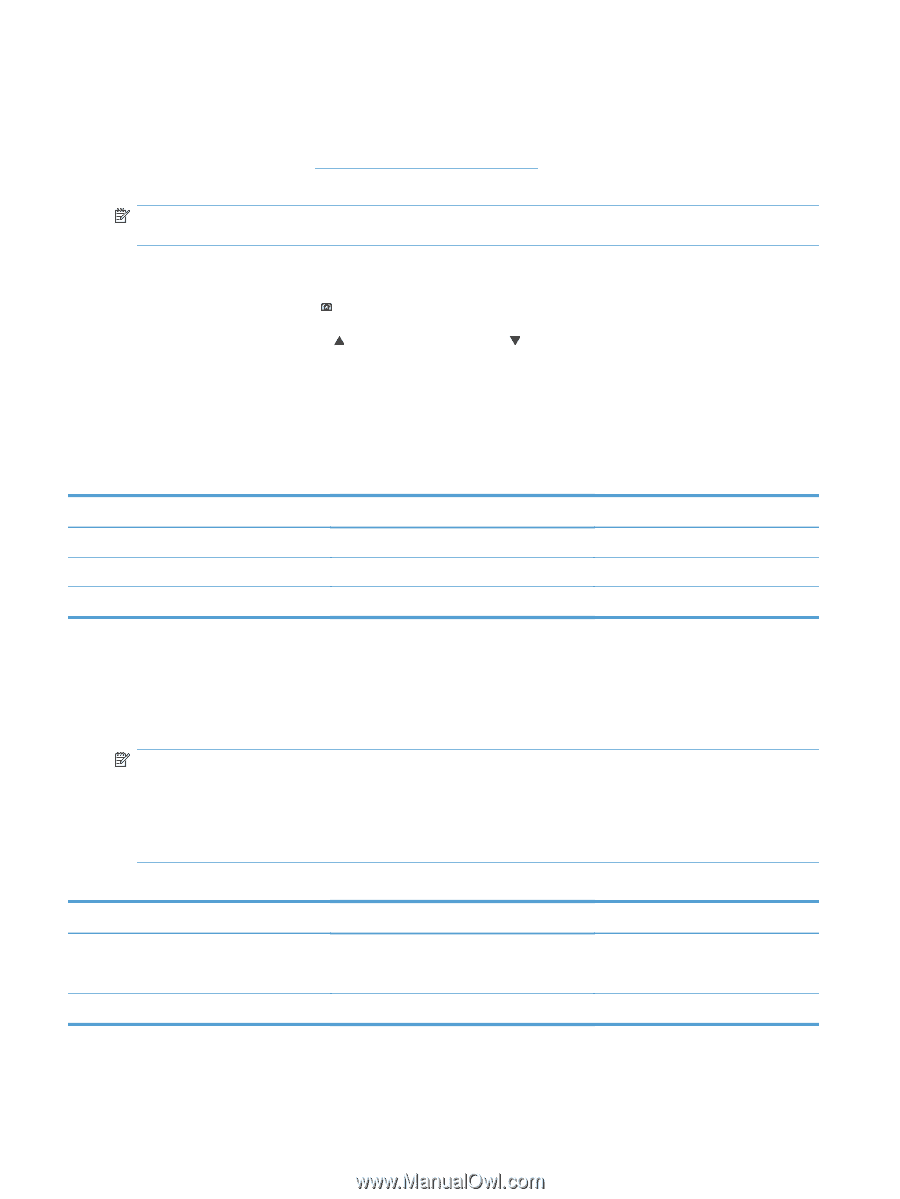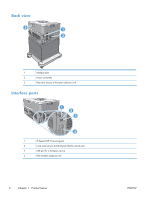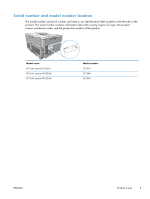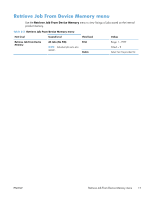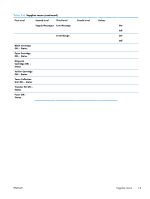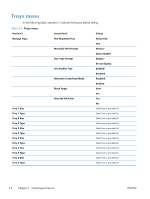HP Color LaserJet Enterprise CP5525 HP Color LaserJet Enterprise CP5520 - User - Page 26
Control panel menus, Sign In menu, Retrieve Job From USB menu - firmware
 |
View all HP Color LaserJet Enterprise CP5525 manuals
Add to My Manuals
Save this manual to your list of manuals |
Page 26 highlights
Control panel menus To use all of the capabilities of this product, a firmware upgrade might be required. HP recommends that you periodically go to www.hp.com/support/cljcp5525 to see if a new version of firmware is available. NOTE: Print a configuration page to determine the version of firmware currently installed in this product. Navigate the control-panel menus ● Press the Home button to access the menus. ● Use the up arrow button and down arrow button to highlight a desired menu item. ● Press the OK button to select the menu item. Sign In menu Table 2-1 Sign In menu First level User Access Code Administrator Access Code Service Access Code Second level Access Code Access Code Access Code Values Retrieve Job From USB menu Use the Retrieve Job From USB menu to view listings of jobs stored on an external USB memory device. NOTE: You must enable this feature by using the control-panel menus or the HP Embedded Web Server before it can be used. To enable this feature by using the control-panel menus, access the Administration menu, Retrieve From USB Settings sub menu, and then select Enable. To enable this feature by using the HP Embedded Web Server, access the Print tab. Table 2-2 Retrieve Job From USB menu First level Second level Retrieve Job From USB Select a File or Folder Values OK Cancel Select from the provided list. 10 Chapter 2 Control panel menus ENWW