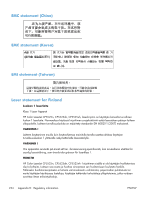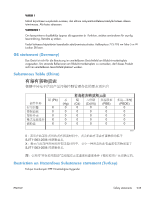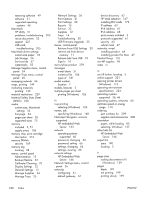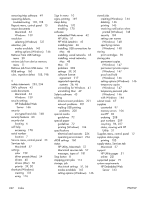HP Color LaserJet Enterprise CP5525 HP Color LaserJet Enterprise CP5520 - User - Page 254
Enhanced I/O EIO card, Retrieve Job From USB
 |
View all HP Color LaserJet Enterprise CP5525 manuals
Add to My Manuals
Save this manual to your list of manuals |
Page 254 highlights
Troubleshooting menu 30 USB Firmware Upgrade menu 33 control-panel menus Retrieve From USB Settings 20 retrieve job from device memory 11 Retrieve Job From USB 10 Sign In 10 controlling print jobs 91 conventions, document iii copies changing number of (Windows) 116 counterfeit supplies 97 cover pages printing (Mac) 54 printing on different paper (Windows) 137 covers, locating 5 custom print settings (Windows) 116 custom-size paper settings Macintosh 53 customer support HP Utility pages 51 online 221 D Data light locating 8 date, setting 171 default gateway, setting 67 defects, repeating 105, 198 deleting stored jobs 146 device discovery 62 device status Macintosh Services tab 57 Display Settings menu, control panel 23 disposal, end-of-life 229 document conventions iii double-sided printing (duplexing) loading paper 85 Mac 56 turning on (Mac) 51 drivers changing paper types and sizes 74 changing settings (Mac) 50 changing settings (Windows) 40 presets (Mac) 54 settings 39 settings (Mac) 54 settings (Windows) 115 supported (Windows) 36 troubleshooting (Mac) 203 universal 38 duplex alignment setting 150 duplex printing (double-sided) loading paper 85 settings (Windows) 123 supported paper sizes 77 turning on (Mac) 51 duplex settings, changing 69 E e-mail alerts 51 economy settings 170 Edge Control 155 electrical specifications 224 Embedded Web Server (EWS) assigning passwords 168 features 163 network connection 163 end-of-life disposal 229 Enhanced I/O (EIO) card installing 173 part number 209 envelope sizes supported 75 envelopes loading in Tray 1 80 loading orientation 85 environment, specifications 224 environmental features 3 Environmental Product Stewardship Program 227 EPS files, troubleshooting 205 error messages control panel 181 e-mail alerts 51 numerical list 106 types of 181 errors software 202 European Union, waste disposal 229 Explorer, versions supported HP Embedded Web Server 163 F FCC regulations 226 features 2 File Upload, Macintosh 51 Finnish laser safety statement 234 firmware, downloading new 176 first page printing on different paper (Windows) 137 use different paper 54 fonts EPS files, troubleshooting 205 Upload Macintosh 51 formatter security 169 forms printing (Windows) 132 fraud hotline 97 fuser jams 184 fuser kit part number 210 G gateway, setting default 67 general configuration HP Embedded Web Server 164 General Settings menu, control panel 15 glossy paper, supported 149 graphical and text display, control panel 8 graphics, business printing 149 grayscale printing (Windows) 131 grayscale printing 154 H hard disks encrypted 168 ordering 209 part numbers 209 238 Index ENWW