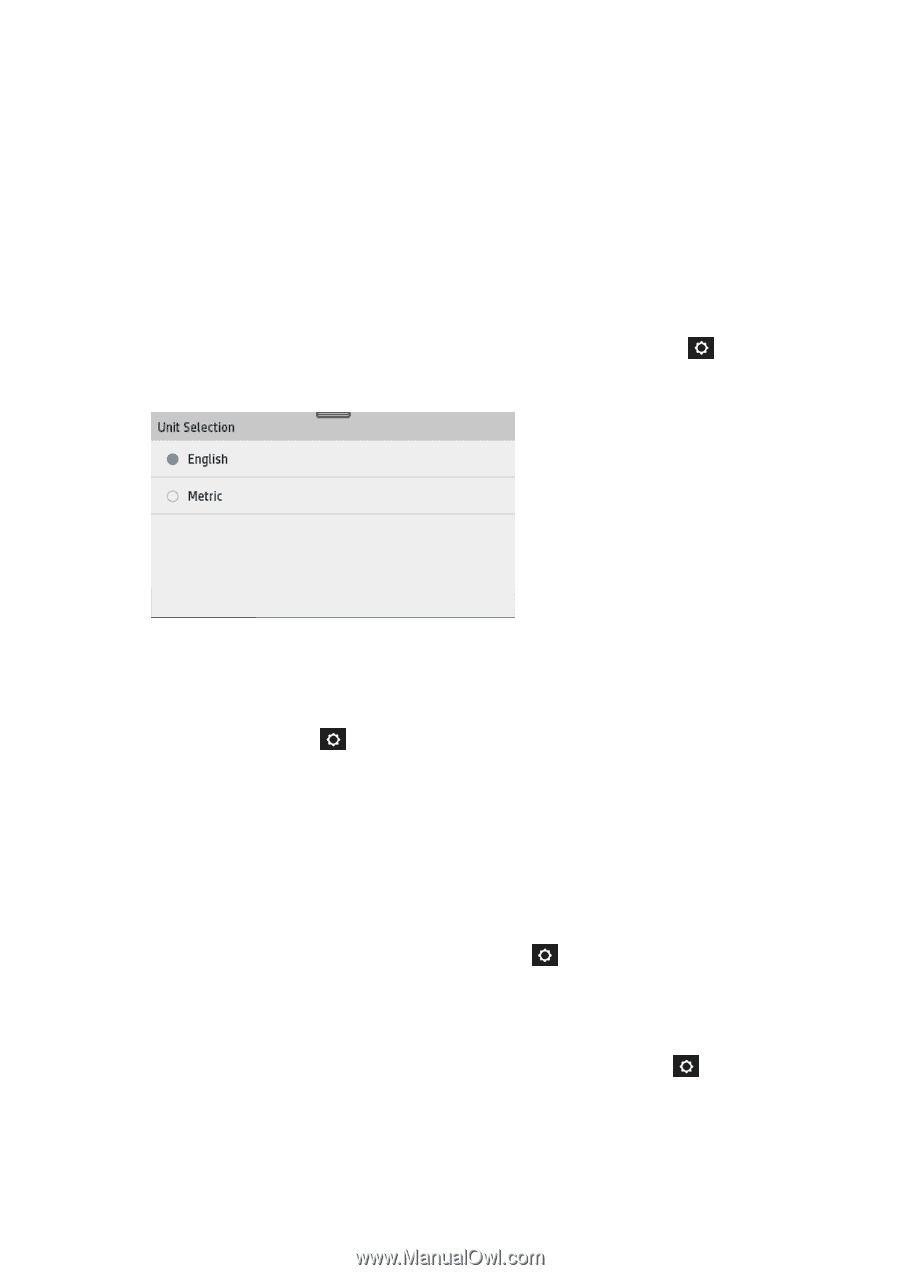HP DesignJet T830 User guide - Page 31
Change the language of the HP Utility, Change the unit of measurement, Change the sleep mode setting
 |
View all HP DesignJet T830 manuals
Add to My Manuals
Save this manual to your list of manuals |
Page 31 highlights
Change the language of the HP Utility The HP Utility can work in the following languages: English, Portuguese, Spanish, Catalan (Windows only), French, Italian, German, Dutch, Russian, Simplified Chinese, Traditional Chinese, Korean, and Japanese. ● Under Windows, the language will be adjusted to your regional language settings as defined in the Windows Control Panel. ● Under Mac OS X, the language is changed as for any other application. In System Preferences, select International and re-launch the application. Change the unit of measurement To change the unit of measurement in the front panel, swipe down the dashboard, touch , then scroll down the menu and touch Preferences > Unit Selection, and select between English or Metric. Touch Done to set the value. Change the sleep mode setting If the printer is left switched on but unused for a certain period of time, it goes automatically into sleep mode to save power. To change the time the printer waits before it goes into sleep mode, go to the front panel and swipe down the dashboard, touch , then scroll down the menu and touch Sleep mode. Select the wait time you want and then touch OK; you can set the time from 5 minutes to 4 hours. The default time is 5 minutes. Change the auto-off setting You can use the printer's auto-off feature to turn the printer off automatically. For example, setting it to 2 hours would turn the printer off after 2 hours of inactivity. In this way, you can save more energy. However, the auto-off feature is automatically disabled when the printer is connected to a network, to avoid inconveniencing network users. If you are using a USB connection, you can set the printer to turn itself off completely after 2 to 12 hours of inactivity. At the front panel, swipe down the dashboard, touch , then scroll down the menu and touch Auto power off. Change the front-panel display brightness To change the brightness of the front-panel display, swipe down the dashboard, touch , then scroll down the menu and touch Preferences > Screen brightness, and select a value you want. Touch Done to set the value. ENWW Change the language of the HP Utility 27