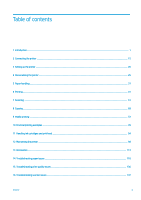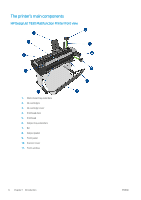HP DesignJet T830 User guide - Page 5
Introduction, Safety precautions, General safety guidelines
 |
View all HP DesignJet T830 manuals
Add to My Manuals
Save this manual to your list of manuals |
Page 5 highlights
1 Introduction ● Safety precautions ● Using this guide ● Printer models ● The printer's main features ● The printer's main components ● The front panel ● Printer software ● Mobile printing and Web Services ● Turn the printer on and off ● Reports Safety precautions Before using your equipment, read, understand, and follow these safety precautions, and your local Environmental, Health, and Safety regulations. This equipment is not suitable for use in locations where children are likely to be present. For any maintenance or part replacement, follow the instructions provided in HP documentation to minimize safety risks and to avoid damaging the equipment. General safety guidelines There are no operator-serviceable parts inside the equipment except those covered by HP's Customer Self Repair program (see http://www.hp.com/go/selfrepair). Refer servicing of other parts to qualified service personnel. Turn off the equipment and call your service representative in any of the following cases: ● The power cord or plug is damaged. ● The equipment has been damaged by an impact. ● There is any mechanical or enclosure damage. ● Liquid has entered the equipment. ● There is smoke or an unusual smell coming from the equipment. ● The equipment has been dropped. ● The equipment is not operating normally. ENWW Safety precautions 1