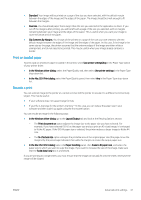HP DesignJet T830 User guide - Page 49
Select paper size, Custom paper sizes
 |
View all HP DesignJet T830 manuals
Add to My Manuals
Save this manual to your list of manuals |
Page 49 highlights
NOTE: In the Windows driver dialog, the rendering resolution for your job is displayed in the Custom Print Quality Options dialog box (select Custom options and then Settings). You can select print-quality options in the following ways: ● In the Windows driver dialog: go to the Paper/Quality tab and look at the Print Quality section. If you select Standard Options, you will see a simple slider with which you can select speed or quality. If you select Custom Options, you will see the more specific options described above. ● In the Mac OS X Print dialog: go to the Paper/Quality panel and look at the Quality Options section. If you select Standard quality options, you will see a simple slider with which you can select speed or quality. If you select Custom quality options, you will see the more specific options described above. NOTE: You cannot change the print quality of pages that the printer is already receiving or has already received (even if they have not started to print yet). Select paper size The paper size can be specified in the following ways. NOTE: The paper size specified here should be the paper size in which the document was created. It is possible to rescale the document to a different size for printing. See Rescale a print on page 47. ● In the Windows driver dialog: select the Paper/Quality tab, then select your paper size from the Document Size list. ● In the Mac OS X Page Setup dialog: select your printer from the Printer list, then select your paper size from the Paper Size list. NOTE: If your application offers no Page Setup dialog, use the Print dialog. Custom paper sizes If you want to choose a paper size that is not included in the list of standard paper sizes, there are various different ways to specify it. Use the Windows printer driver 1. Select the Paper/Quality tab. 2. Touch the Custom button. 3. Enter the name and dimensions of your new paper size. 4. Touch OK. The new paper size is automatically selected. A custom paper size created in this way has the following characteristics: ● The paper size is permanent. It will not disappear if the driver is closed or the computer is turned off. ● The paper size is local to the printer queue. It will not be seen from other printer queues in the same computer. ● In Domain server networks, the paper size is local to the computer. It will not be seen from other computers sharing the printer queue. ● In Workgroup networks, the paper size will be shared among all the computers sharing the printer queue. ● If the printer queue is deleted, the paper size is deleted with it. ENWW Advanced print settings 45