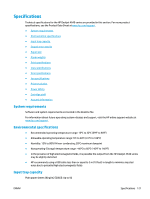HP Deskjet Ink Advantage 4640 User Guide - Page 124
Older generation cartridges
 |
View all HP Deskjet Ink Advantage 4640 manuals
Add to My Manuals
Save this manual to your list of manuals |
Page 124 highlights
Older generation cartridges You will need to use a newer version of this cartridge. In most cases you can identify a newer version of the cartridge by looking at the exterior of the cartridge package and finding the Warranty Ends date. If it says 'v1' several spaces to the right of the date, then the cartridge is the updated newer version. If it is an older generation cartridge, contact HP support for help or replacement. Click here to go online for more information. 118 Chapter 10 Solve a problem ENWW
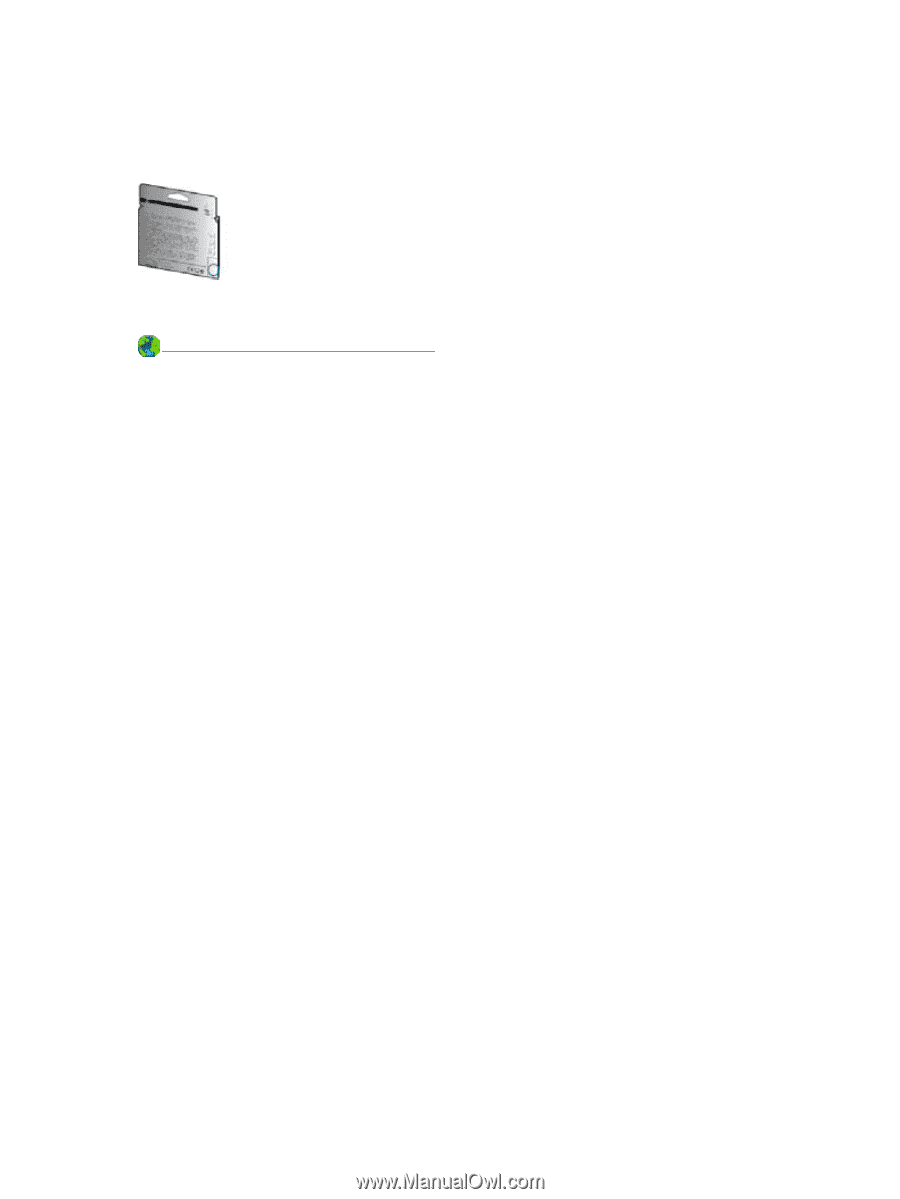
Older generation cartridges
You will need to use a newer version of this cartridge. In most cases you can identify a newer version of the
cartridge by looking at the exterior of the cartridge package and finding the Warranty Ends date.
If it says ‘v1’ several spaces to the right of the date, then the cartridge is the updated newer version. If it is an
older generation cartridge, contact HP support for help or replacement.
Click here to go online for more information
.
118
Chapter 10
Solve a problem
ENWW