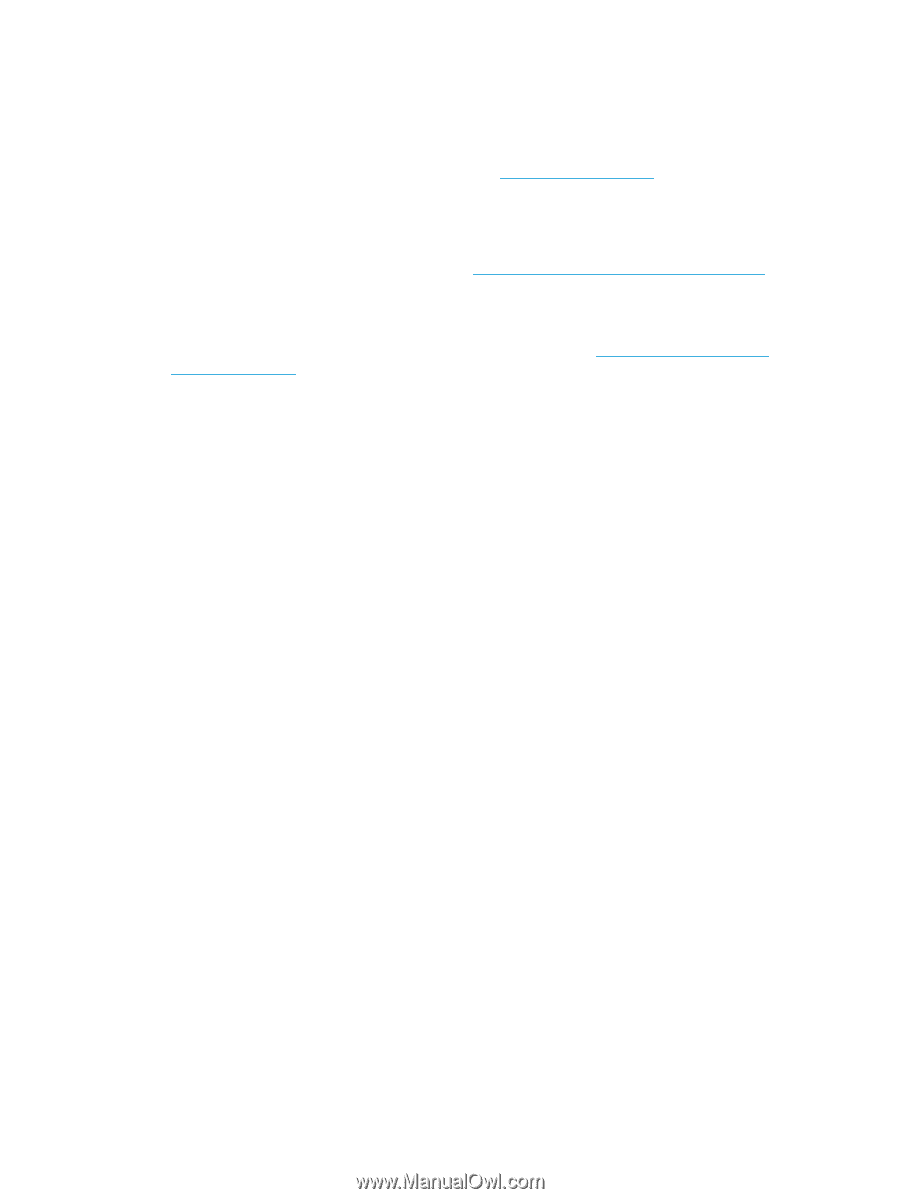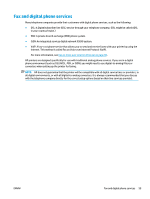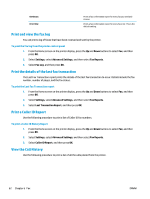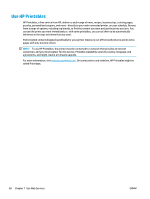HP Deskjet Ink Advantage 4640 User Guide - Page 70
Tips for fax success, Error Correction Mode
 |
View all HP Deskjet Ink Advantage 4640 manuals
Add to My Manuals
Save this manual to your list of manuals |
Page 70 highlights
Tips for fax success ● Load your original print-side down on the right front corner of the glass or print-side up in the ADF. For more information about loading the original, see Load original on page 32. ● Clean the scanner glass and make sure that there are no foreign materials adhering to it. ● Turn on Error Correction Mode (ECM) to send color faxes. For more information about turning on ECM, see Send a fax in Error Correction Mode on page 47. ● After the fax memory becomes full, the printer does not receive any faxes until you print or delete the faxes from memory. For more information about reprinting the faxes in the memory, see Reprint received faxes from memory on page 50. ● You can set up the printer to answer incoming calls with a specific ring pattern. Use this feature only when you have subscribed to the service, which allows several phone numbers on one phone line from your phone service provider. 64 Chapter 6 Fax ENWW