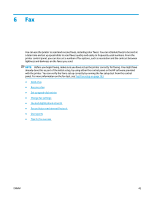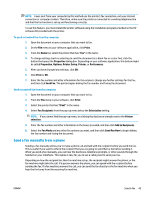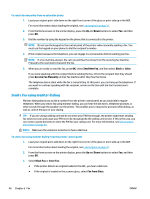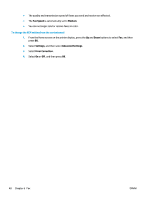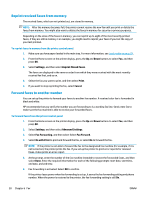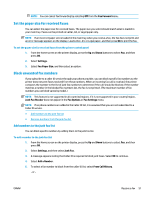HP Deskjet Ink Advantage 4640 User Guide - Page 54
Fax Speed, Medium, Settings, Advanced Settings, Error Correction
 |
View all HP Deskjet Ink Advantage 4640 manuals
Add to My Manuals
Save this manual to your list of manuals |
Page 54 highlights
● The quality and transmission speed of faxes you send and receive are affected. ● The Fax Speed is automatically set to Medium. ● You can no longer send or receive faxes in color. To change the ECM setting from the control panel 1. From the Home screen on the printer display, press the Up and Down buttons to select Fax, and then press OK. 2. Select Settings, and then select Advanced Settings. 3. Select Error Correction. 4. Select On or Off, and then press OK. 48 Chapter 6 Fax ENWW
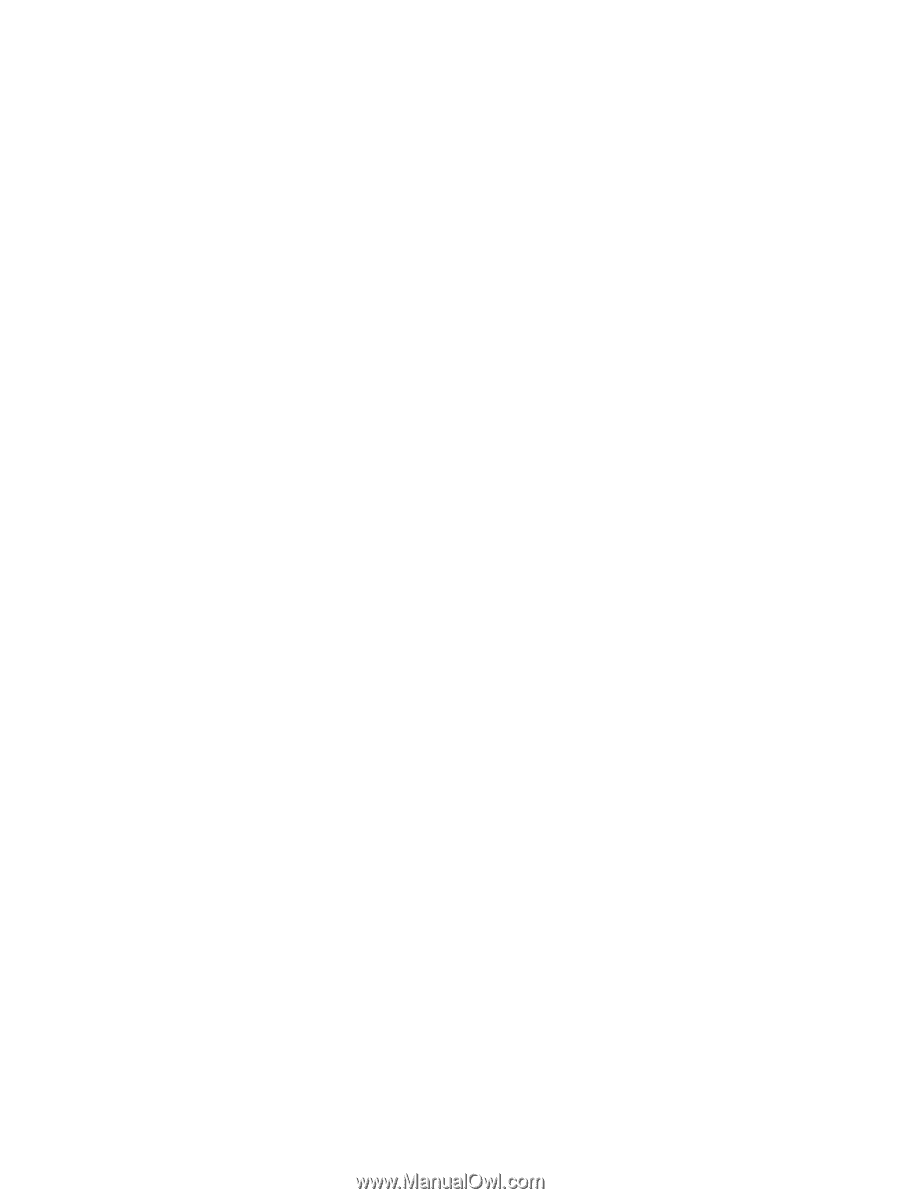
●
The quality and transmission speed of faxes you send and receive are affected.
●
The
Fax Speed
is automatically set to
Medium
.
●
You can no longer send or receive faxes in color.
To change the ECM setting from the control panel
1.
From the Home screen on the printer display, press the
Up
and
Down
buttons to select
Fax
, and then
press
OK
.
2.
Select
Settings
, and then select
Advanced Settings
.
3.
Select
Error Correction
.
4.
Select
On
or
Off
, and then press
OK
.
48
Chapter 6
Fax
ENWW