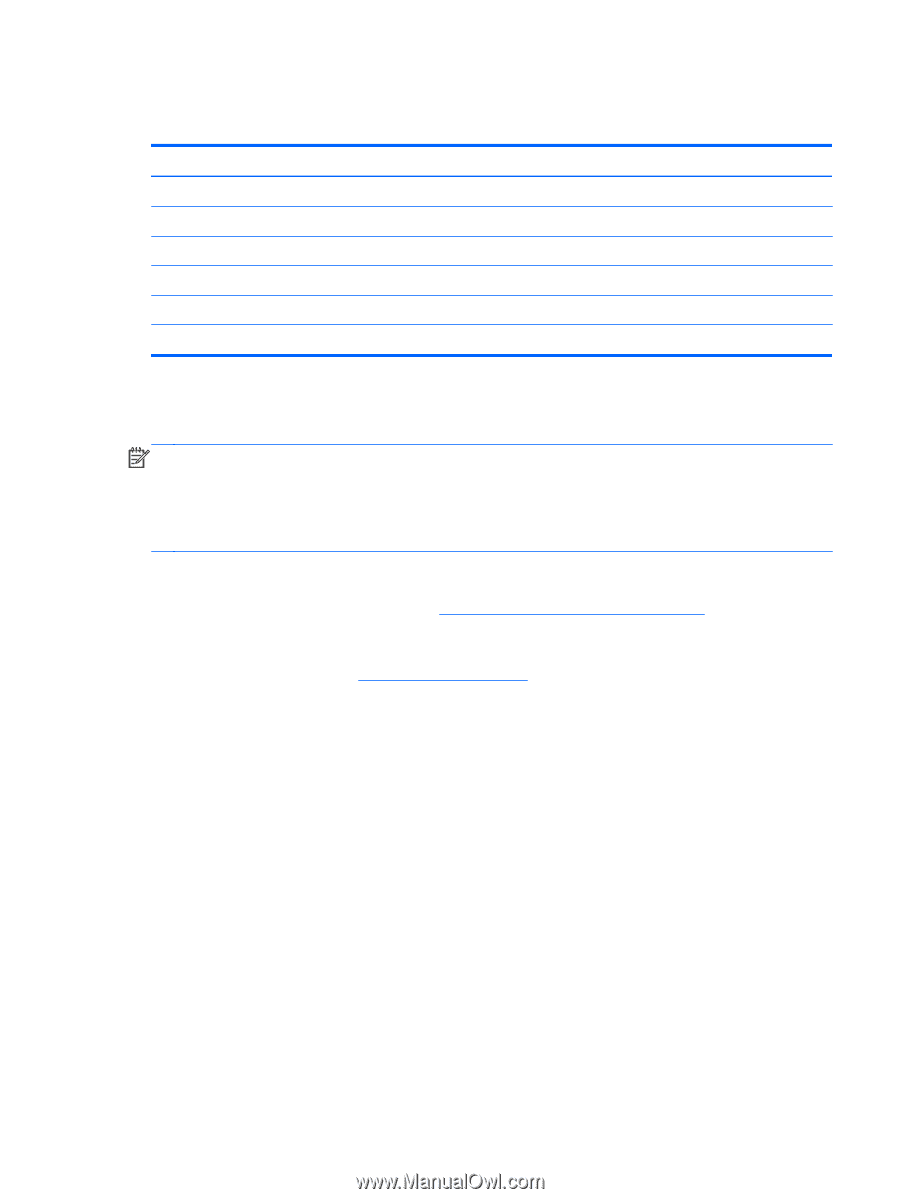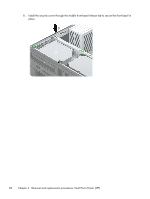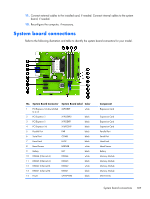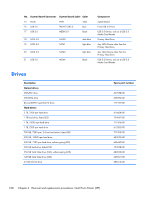HP EliteDesk 800 Maintenance and Service Guide - HP EliteDesk 800 G1 Tower, HP - Page 115
Expansion card
 |
View all HP EliteDesk 800 manuals
Add to My Manuals
Save this manual to your list of manuals |
Page 115 highlights
Expansion card Description nVidia Quadro NVS310 PCIe x16 graphics card, 512 MB nVidia Quadro NVS315 PCIe x16 graphics card, 1 GB AMD Radeon HD8490 PCIe x16 graphics card, 1 GB AMD Radeon HD8450 PCIe x16 graphics card, 1 GB HP WLAN 802.11 a/b/g/n 2x2 PCIe module Intel PRO/1000 single port GbE NIC, includes bracket Spare part number 707252-001 720837-001 717219-001 717220-001 695915-001 728562-001 The computer has two PCI Express x1 expansion slots, one PCI Express x16 expansion slot, and one PCI Express x16 expansion slot that is downshifted to a x4 slot. NOTE: The PCI Express slots support only low profile cards. You can install a PCI Express x1, x4, x8, or x16 expansion card in the PCI Express x16 slot. For dual graphics card configurations, the first (primary) card must be installed in the PCI Express x16 slot that is NOT downshifted to a x4. To remove, replace, or add an expansion card: 1. Prepare the computer for disassembly (Preparation for disassembly on page 94). 2. If the computer is on a stand, remove the computer from the stand. 3. Remove the access panel (Access panel on page 95). 4. Locate the correct vacant expansion socket on the system board and the corresponding expansion slot on the back of the computer chassis. Expansion card 103