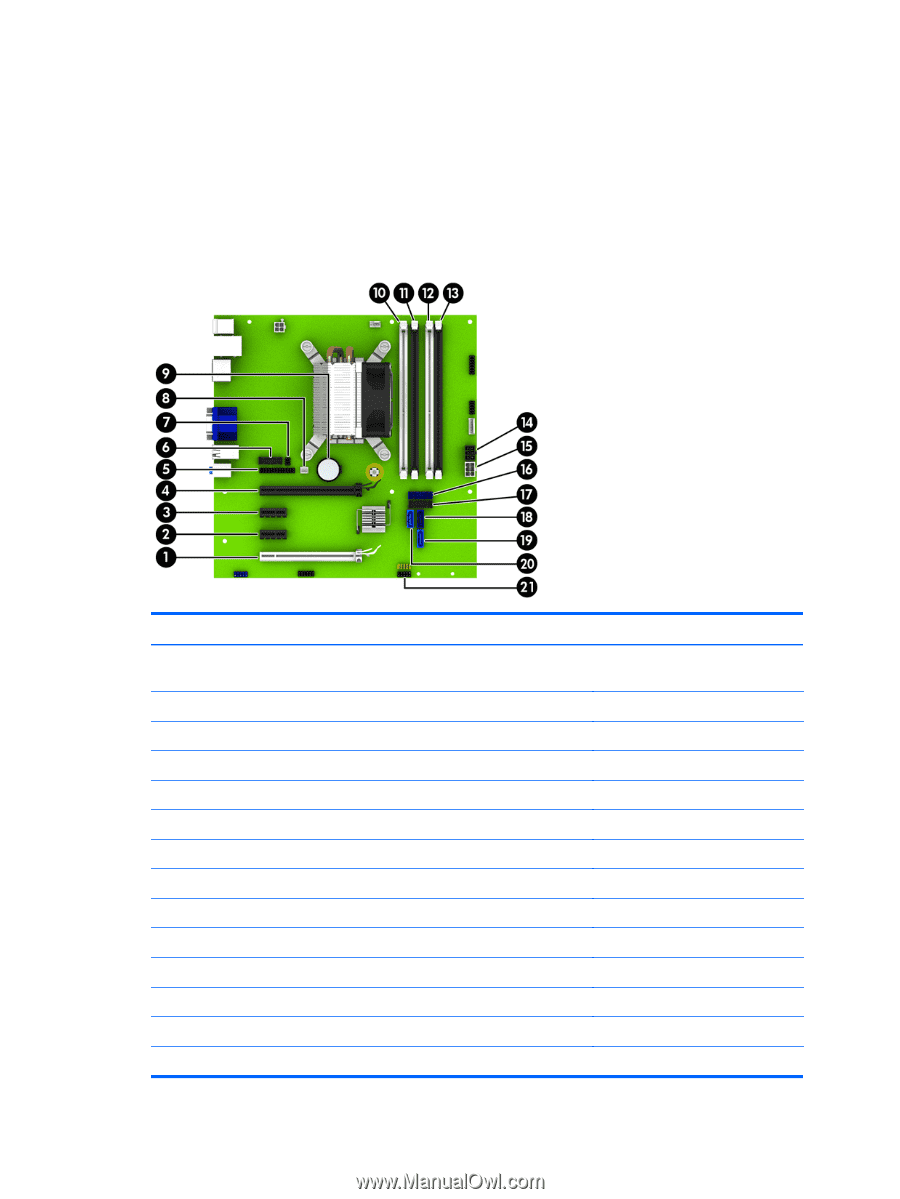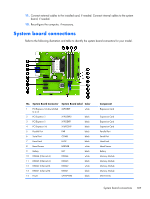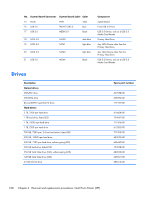HP EliteDesk 800 Maintenance and Service Guide - HP EliteDesk 800 G1 Tower, HP - Page 119
Recon the computer, if necessary.
 |
View all HP EliteDesk 800 manuals
Add to My Manuals
Save this manual to your list of manuals |
Page 119 highlights
11. Connect external cables to the installed card, if needed. Connect internal cables to the system board, if needed. 12. Reconfigure the computer, if necessary. System board connections Refer to the following illustration and table to identify the system board connectors for your model. No. System Board Connector System Board Label Color 1 PCI Express x16 downshifted X4PCIEXP to a x4 white 2 PCI Express x1 X1PCIEXP2 black 3 PCI Express x1 X1PCIEXP1 black 4 PCI Express x16 X16PCIEXP black 5 Parallel Port PAR black 6 Serial Port COMB black 7 Hood Lock HLCK black 8 Hood Sensor HSENSE white 9 Battery BAT black 10 DIMM4 (Channel A) DIMM4 white 11 DIMM3 (Channel A) DIMM3 black 12 DIMM2 (Channel B) DIMM2 white 13 DIMM1 (Channel B) DIMM1 black 14 Power SATAPWR0 black Component Expansion Card Expansion Card Expansion Card Expansion Card Parallel Port Serial Port Hood Lock Hood Sensor Battery Memory Module Memory Module Memory Module Memory Module SATA Drives System board connections 107