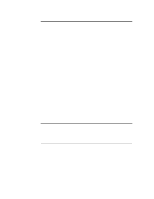Contents
iv
Removing Hot-Swap Drives
.........................................................................
30
Chapter 5
Installing Additional Memory
......................................................
31
Introduction
.................................................................................................
31
Tools Required
............................................................................................
31
Installing Additional DIMMs
.........................................................................
31
Removing DIMMs
........................................................................................
34
Chapter 6
Installing Additional Video Memory
...........................................
37
Introduction
.................................................................................................
37
Tools Required
............................................................................................
37
Installing Video Memory
..............................................................................
37
Chapter 7
Installing Additional Boards
.......................................................
39
Introduction
.................................................................................................
39
Tools Required
............................................................................................
39
Installation Basics
........................................................................................
39
Interrupt Sharing
......................................................................................
39
Installing PCI Cards
.....................................................................................
40
Removing PCI Cards
...................................................................................
46
Installing a Remote Control Card
.................................................................
46
Installing an HP NetRAID Card
....................................................................
47
Chapter 8
Installing Additional Processors
................................................
51
Introduction
.................................................................................................
51
Tools Required
............................................................................................
51
Installation Steps
.........................................................................................
51
Verify Contents
........................................................................................
51
Open the NetServer LPr
..........................................................................
52
Determine Where to Place the Processor Module
....................................
53
Install the Processor Module
....................................................................
54
Upgrading the Firmware
..............................................................................
57
Re-installing the NOS
..................................................................................
58
Removing a Processor Module
....................................................................
58
Chapter 9
Mounting the HP NetServer LPr in the Rack
..............................
59
Overview
.....................................................................................................
59
Rack Types
.................................................................................................
61
HP Rack Systems
...................................................................................
61
Alternate Racks
.......................................................................................
61