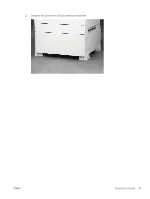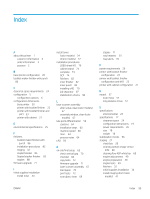HP LaserJet Managed MFP E82540-E82560 On-Site Installation Guide - Page 105
on-site final setup, process notes
 |
View all HP LaserJet Managed MFP E82540-E82560 manuals
Add to My Manuals
Save this manual to your list of manuals |
Page 105 highlights
Index A about this printer 1 customer information 4 order information 3 purpose 2 B base printer configuration 20 booklet maker finisher with punch 86 C clearance space requirements 24 configuration 5 configuration options 6 configuration dimensions base printer 20 printer with booklet finisher 22 printer with booklet finisher and sHCI 23 printer with cabinet 21 E environmental specifications 25 F finishers booklet maker finisher with punch 86 installation procedures 82 staging 32 stapler/stacker 85 Stapler/stacker finisher 85 staples 88 firmware upgrade 71 I initial supplies installation install toner 34 install toner (color models) 34 (mono models) 37 installation procedures 2000-sheet HCI 76 cabinet stand 74 complete 73 DCF 74 finishers 82 inner finisher 82 inner punch 83 installing sHCI 79 job separator 87 stabilization chocks 96 L laser scanner assembly after setup, clean (color models) 67 assembly window, clean (color models) 67 late point differentiation 59 cautions 64 installation steps 60 machine speed 60 misc. 64 process notes 64 LPD 59 O on-site final setup 65 check vertical gap 70 checklist 66 copy tests 72 firmware upgrade 71 laser scanner assembly 67 load paper 70 print tests 72 scan glass, clean 69 staples 71 tray heaterst 81 tray labels 70 P power requirements 26 printer with booklet finisher configuration 22 printer with booklet finisher configuration and sHCI 23 printer with cabinet configuration 21 R repack 57 local move 57 long distance move 57 S specifcations environmental 25 specifications 17 clearance space 24 configuration dimensions 19 power requirements 26 size 18 weight 18 stabilization chocks 96 staging 27 checklists 28 cleaning contact image sensor (CIS) 68 cleaning flow ADF white bar 68 engine adjustments 49 engine preparation 30 engine tests 49 finishers 32 initial supplies installation 34 install imaging drum (color models) 41 ENWW Index 99