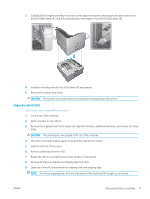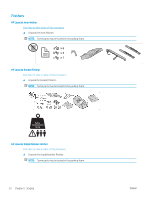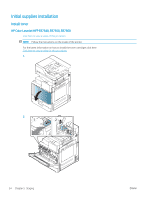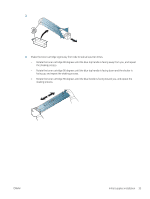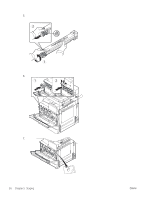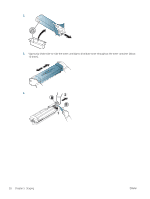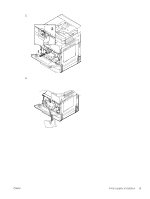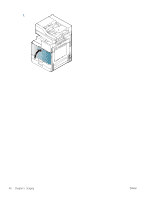HP LaserJet Managed MFP E82540-E82560 On-Site Installation Guide - Page 41
Rotate the toner cartridge 90 degrees until the blue handle is facing toward you, and repeat
 |
View all HP LaserJet Managed MFP E82540-E82560 manuals
Add to My Manuals
Save this manual to your list of manuals |
Page 41 highlights
3. 4. Shake the toner cartridge vigorously from side to side at least ten times. - Rotate the toner cartridge 90 degrees until the blue top handle is facing away from you, and repeat the shaking process. - Rotate the toner cartridge 90 degrees until the blue top handle is facing down and the shutter is facing up, and repeat the shaking process. - Rotate the toner cartridge 90 degrees until the blue handle is facing toward you, and repeat the shaking process. ENWW Initial supplies installation 35

3.
4.
Shake the toner cartridge vigorously from side to side at least ten times.
–
Rotate the toner cartridge 90 degrees until the blue top handle is facing away from you, and repeat
the shaking process.
–
Rotate the toner cartridge 90 degrees until the blue top handle is facing down and the shutter is
facing up, and repeat the shaking process.
–
Rotate the toner cartridge 90 degrees until the blue handle is facing toward you, and repeat the
shaking process.
ENWW
Initial supplies installation
35