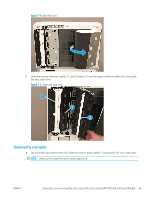HP LaserJet Managed MFP E82540-E82560 On-Site Installation Guide - Page 71
On-site final setup
 |
View all HP LaserJet Managed MFP E82540-E82560 manuals
Add to My Manuals
Save this manual to your list of manuals |
Page 71 highlights
7 On-site final setup ● On-site final setup checklist ● Clean laser scanner assembly after setup (HP Color LaserJet MFP E87640, E87650, E87660) ● Check the vertical gap between engine and finisher ● Load paper trays ● Install paper tray labels ● Staples ● Print and copy tests ENWW 65
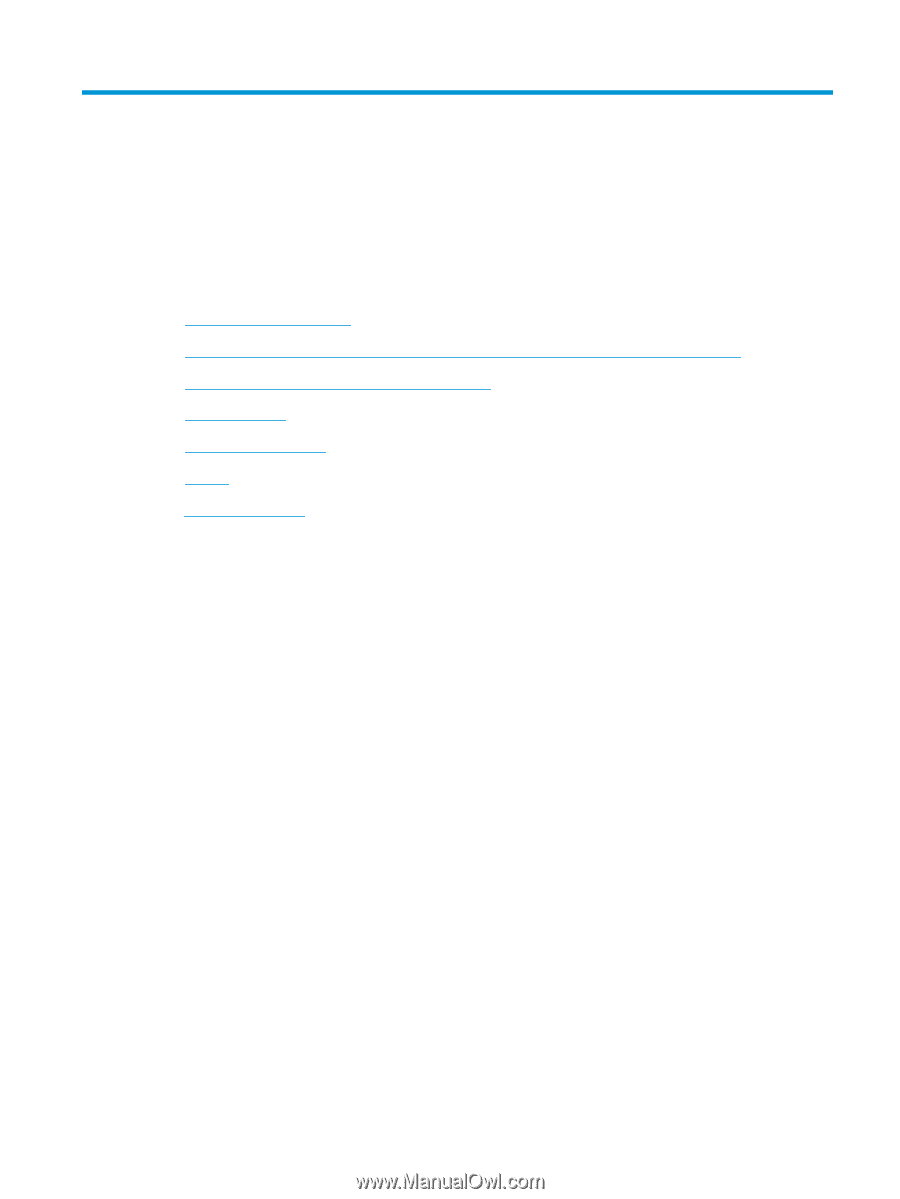
7
On-site final setup
●
On-site
final
setup checklist
●
Clean laser scanner assembly after setup (HP Color LaserJet MFP E87640, E87650, E87660)
●
Check the vertical gap between engine and
finisher
●
Load paper trays
●
Install paper tray labels
●
Staples
●
Print and copy tests
ENWW
65