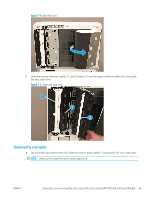HP LaserJet Managed MFP E82540-E82560 On-Site Installation Guide - Page 72
On-site final setup checklist
 |
View all HP LaserJet Managed MFP E82540-E82560 manuals
Add to My Manuals
Save this manual to your list of manuals |
Page 72 highlights
On-site final setup checklist Table 7-1 On-site final setup checklist ❑ Remove any shipping materials or brackets that were installed for shipment after the device was tested during the installation process. ❑ Reinstall any input or output devices/finishers. ❑ Clean the laser scanner assembly window. ❑ Clean the scanner glass. ❑ Check the vertical gap between the engine and finisher, if installed. ❑ Load paper in trays. ❑ Label paper trays, if required. ❑ Load staples. ❑ Perform print and copy tests. 66 Chapter 7 On-site final setup ENWW
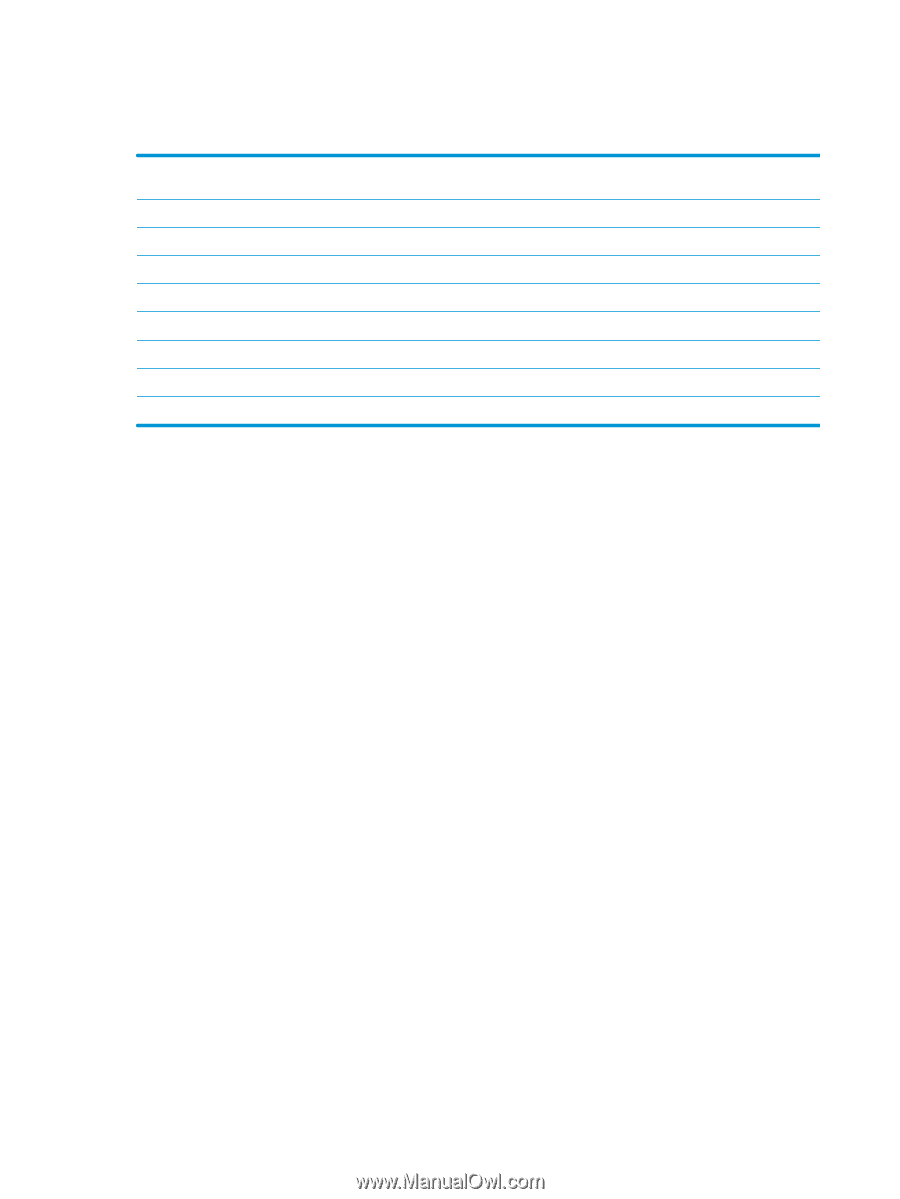
On-site final setup checklist
Table 7-1
On-site final setup checklist
❑
Remove any shipping materials or brackets that were installed for shipment after the device was tested during the installation
process.
❑
Reinstall any input or output devices/finishers.
❑
Clean the laser scanner assembly window.
❑
Clean the scanner glass.
❑
Check the vertical gap between the engine and finisher, if installed.
❑
Load paper in trays.
❑
Label paper trays, if required.
❑
Load staples.
❑
Perform print and copy tests.
66
Chapter 7
On-site final setup
ENWW