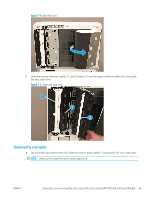HP LaserJet Managed MFP E82540-E82560 On-Site Installation Guide - Page 78
Print and copy tests, Print a color HP Color LaserJet MFP E87640, E87650, E87660 only
 |
View all HP LaserJet Managed MFP E82540-E82560 manuals
Add to My Manuals
Save this manual to your list of manuals |
Page 78 highlights
Print and copy tests 1. Print a configuration page. 2. Print a color page. (HP Color LaserJet MFP E87640, E87650, E87660 only) 3. Run at least one single and one double sided copy. 4. Run at least one scan to USB, if active. (Applies to all models.) 5. Run print output to verify the stapler stacker and/or booklet maker is functioning properly, if installed. 72 Chapter 7 On-site final setup ENWW

Print and copy tests
1.
Print a configuration page.
2.
Print a color page. (HP Color LaserJet MFP E87640, E87650, E87660 only)
3.
Run at least one single and one double sided copy.
4.
Run at least one scan to USB, if active. (Applies to all models.)
5.
Run print output to verify the stapler stacker and/or booklet maker is functioning properly, if installed.
72
Chapter 7
On-site final setup
ENWW