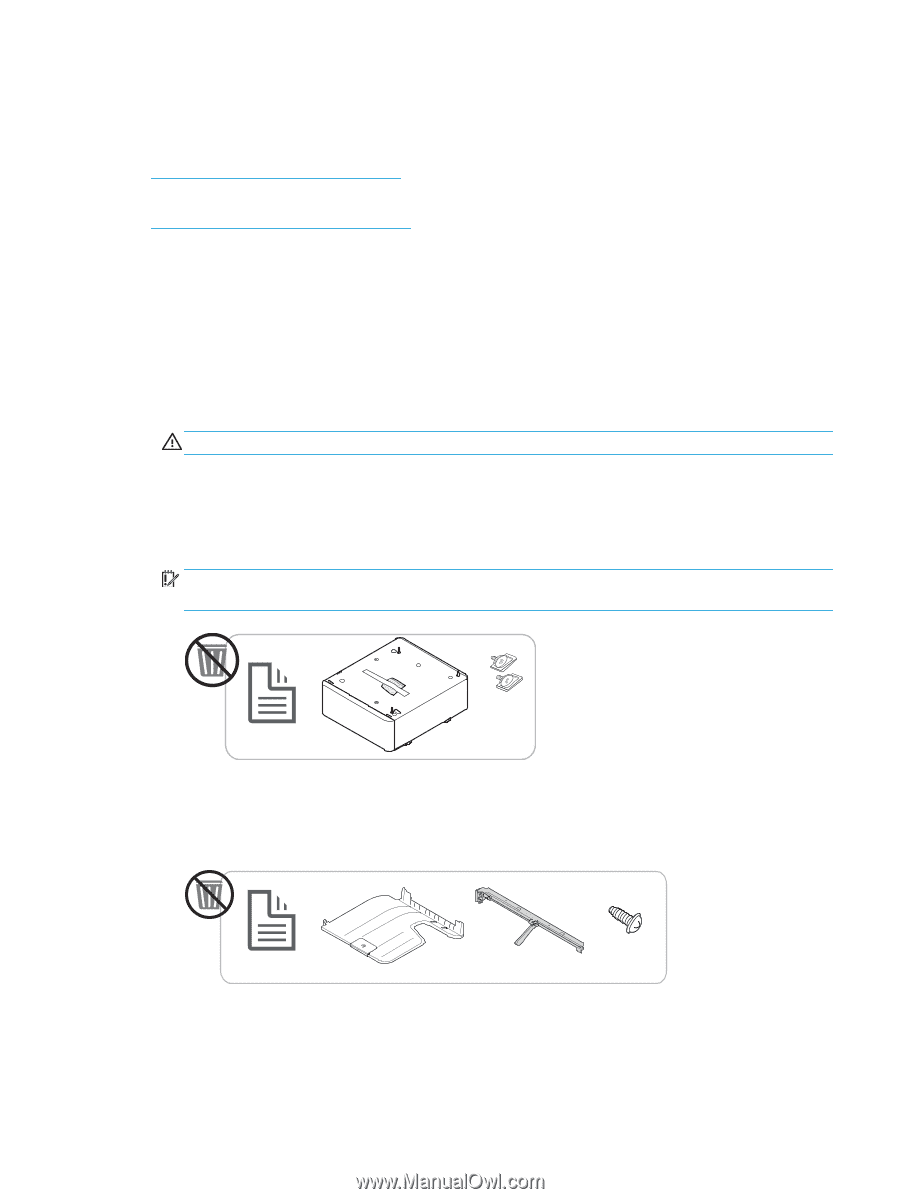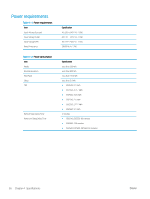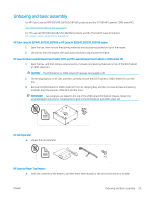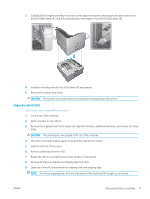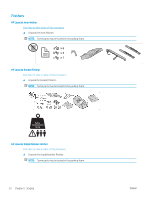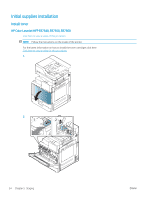HP LaserJet Managed MFP E82540-E82560 On-Site Installation Guide - Page 35
Unboxing and basic assembly, For HP LaserJet MFP E82540, E82550
 |
View all HP LaserJet Managed MFP E82540-E82560 manuals
Add to My Manuals
Save this manual to your list of manuals |
Page 35 highlights
Unboxing and basic assembly For HP Color LaserJet MFP E87640, E87650, E87660 products and the Y1F99A HP LaserJet 2000-sheet HCI. Click here to view video of this procedure. For HP LaserJet MFP E82540, E82550, E82560 products and the Y1G16A HP LaserJet Cabinet Click here to view a video of this procedure.. HP Color LaserJet E87640, E87650, E87660 or HP LaserJet E82540, E82550, E82560 engine 1. Open the box, then remove the packing materials and accessories packed on top of the engine. 2. Lift the box from the engine, then pull down the plastic bag around the engine. HP LaserJet Dual Cassette Department Feeder (DCF) and HP LaserJet Department Cabinet or 2000-sheet HCI 1. Open the box, and then remove all accessories, manuals, and packing materials on top of the DCF/Cabinet or 2000-sheet HCI. CAUTION: The DCF/Cabinet or 2000-sheet HCI requires two people to lift. 2. Tilt the shipping box on its side, and then carefully remove the DCF/Cabinet or 2000-sheet HCI from the box. 3. Remove the DCF/Cabinet or 2000-sheet HCI from its shipping bag, and then remove all tape and packing materials from the exterior of the DCF and the trays. IMPORTANT: Two wingnuts are taped to the top of the 2000-sheet HCI/Cabinet chassis. Retain the wingnuts/alignment pins for installing the engine to the DCF/Cabinet and 2000-sheet HCI. HP Job Separator ▲ Unpack the job separator. x 2 HP LaserJet Paper Tray Heaters ▲ Verify the contents of the heaters, and then leave them boxed for the service technician or installer. ENWW Unboxing and basic assembly 29