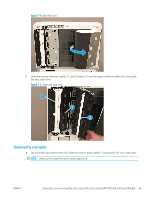HP LaserJet Managed MFP E82540-E82560 On-Site Installation Guide - Page 76
Check the vertical gap between engine and finisher, Load paper trays, Install paper tray labels
 |
View all HP LaserJet Managed MFP E82540-E82560 manuals
Add to My Manuals
Save this manual to your list of manuals |
Page 76 highlights
Figure 7-6 Clean the scanner glass 1 Check the vertical gap between engine and finisher Check the vertical gap between the finisher and engine. If the space is not equal at top and bottom, adjust the casters on the finisher to make the gap even. Load paper trays NOTE: See the Load paper in trays and input devices in the Engine adjustments and tests in the Staging section for detailed instructions. Install paper tray labels 1. Locate the appropriate label size. 70 Chapter 7 On-site final setup ENWW

Figure 7-6
Clean the scanner glass
1
Check the vertical gap between engine and finisher
Check the vertical gap between the finisher and engine. If the space is not equal at top and bottom, adjust the
casters on the finisher to make the gap even.
Load paper trays
NOTE:
See the
Load paper in trays and input devices
in the
Engine adjustments and tests
in the Staging section
for detailed instructions.
Install paper tray labels
1.
Locate the appropriate label size.
70
Chapter 7
On-site final setup
ENWW