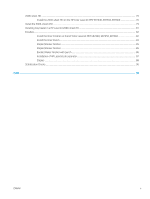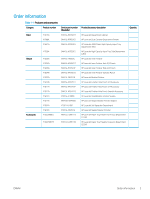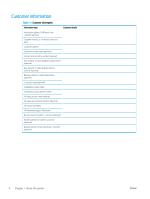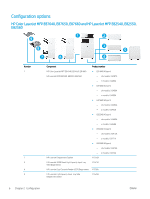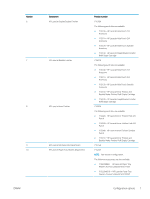HP LaserJet Managed MFP E82540-E82560 On-Site Installation Guide - Page 8
On-site installation guide purpose
 |
View all HP LaserJet Managed MFP E82540-E82560 manuals
Add to My Manuals
Save this manual to your list of manuals |
Page 8 highlights
On-site installation guide purpose Use this On-Site Installation Guide to assess the customer site before product deployment, to configure and prepare the devices for installation. Identify all the required information and address any issues in advance to make sure the site is ready for installation. This workbook includes information to make sure that the customer site meets power, environment, networking, space, staging, and setup requirements. There are mandatory questions and checklist items in the informational forms the customer or site technician must answer. To avoid a poor customer experience, do not deploy the printer without answering these questions. If the customer refuses to provide the information, it is the technician's responsibility to inform them of the potential consequences to the delivery and installation process. It is critical to validate if the customer's site can accommodate the printer and serviceability space requirements. Some customer questions and checklist items are indicated as optional, but fill out the workbook as completely as possible. 2 Chapter 1 About this printer ENWW