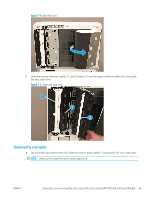HP LaserJet Managed MFP E82540-E82560 On-Site Installation Guide - Page 80
Cabinet stand and dual cassette feeder (DCF) installation
 |
View all HP LaserJet Managed MFP E82540-E82560 manuals
Add to My Manuals
Save this manual to your list of manuals |
Page 80 highlights
Cabinet stand and dual cassette feeder (DCF) installation Install the cabinet on the HP LaserJet MFP E82540, E82550, E82560 Click here to view a video of this procedure. Please review the LaserJet A3 videos for a complete understanding of the installation of each device. Use these checklists as a reminder of the steps demonstrated in the videos. CAUTION: The engine assembly is heavy and requires four people to lift. Table 8-1 Cabinet installation ❑ Unbox the cabinet. ❑ Install three alignment pins on top of the cabinet. ❑ Locate and set aside the two thumbscrews for later. ❑ Unpack the MFP. ❑ Remove the packing foam and tape. ❑ Remove the scanner support bracket. ❑ Remove the package containing the imaging unit and set aside. ❑ Locate and install two lift assist handles on the left side of the MFP. CAUTION: The device weighs 113.1 kg (249.3 lbs). ❑ Use four people to lift the device and carefully align on the cabinet. ❑ Remove the lift assist handles. ❑ Remove the remaining tape and packing foam from the device. ❑ Remove the foam shipping block from the MP tray (Tray 1). ❑ Remove the packing materials from the trays and then remove the trays. ❑ Install the two thumbscrews to secure the MFP to the cabinet. ❑ Reinstall the trays. ❑ Remove the protective film from the logo on the front door. ❑ Remove the scanner lock screw and label and install the screw cover. ❑ Open the front door. ❑ Remove the seal from the toner cartridge opening. ❑ Remove the developer unit shipping support. ❑ Pull down then straight out to remove the developer unit shipping seal. ❑ Verify the seal is not torn and no pieces are left attached to the developing unit shutter. ❑ Unpack the toner cartridge and locate the two seals. ❑ Pull DOWN to remove the seal on the bottom. Pull OUT to remove the seal at the rear. ❑ Shake the toner cartridge to distribute the toner. ❑ Install the toner cartridge and while holding IN, rotate the handle to the left to lock the toner cartridge into place. 74 Chapter 8 Complete installation procedures ENWW