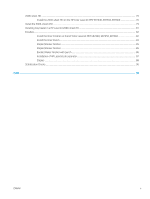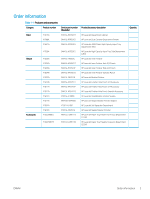Stacking
..........................................................................................................................................
30
HP Color LaserJet MFP E87640, E87650, E87660 and HP LaserJet MFP
E82540, E82550, E82560
......................................................................................
30
Finishers
..............................................................................................................................................................
32
Initial supplies installation
....................................................................................................................................................
34
Install toner
........................................................................................................................................................
34
HP Color LaserJet MFP E87640, E87650, E87660
.................................................................
34
HP LaserJet MFP E82540, E82550, E82560
............................................................................
37
Initial power on
.......................................................................................................................................................................
41
Install imaging drum (HP Color LaserJet MFP E87640, E87650, E87660)
..............................................
41
Install imaging drum (HP LaserJet MFP E82540, E82550, E82560)
........................................................
45
Engine adjustments and tests
.............................................................................................................................................
49
Load paper in trays and input devices
............................................................................................................
49
Prepare for shipment to customer location
.......................................................................................................................
56
Repack (from customer site)
................................................................................................................................................
57
Local move
.........................................................................................................................................................
57
Long distance move
..........................................................................................................................................
57
6
Late point differentiation configuration (LPDC)
.................................................................................................................................
59
LPDC installation steps
..........................................................................................................................................................
60
Automatically download and transfer speed license
...................................................................................
60
Process notes, cautions, and miscellaneous
................................................................................................
64
Support information
.....................................................................................................................
64
7
On-site final setup
..................................................................................................................................................................................
65
On-site final setup checklist
.................................................................................................................................................
66
Clean laser scanner assembly after setup (HP Color LaserJet MFP E87640, E87650, E87660)
..............................
67
Cleaning the laser scanner assembly window (HP Color LaserJet MFP E87640, E87650, E87660
only)
.....................................................................................................................................................................
67
Cleaning the flow document feeder white bar and CIS
...............................................................................
68
Cleaning the scan glass
....................................................................................................................................
69
Check the vertical gap between engine and finisher
........................................................................................................
70
Load paper trays
....................................................................................................................................................................
70
Install paper tray labels
.........................................................................................................................................................
70
Staples
.....................................................................................................................................................................................
71
Engine firmware upgrade after installing finisher
........................................................................................
71
Print and copy tests
...............................................................................................................................................................
72
8
Complete installation procedures
........................................................................................................................................................
73
Cabinet stand and dual cassette feeder (DCF) installation
..............................................................................................
74
Install the cabinet on the HP LaserJet MFP E82540, E82550, E82560
...................................................
74
iv
ENWW