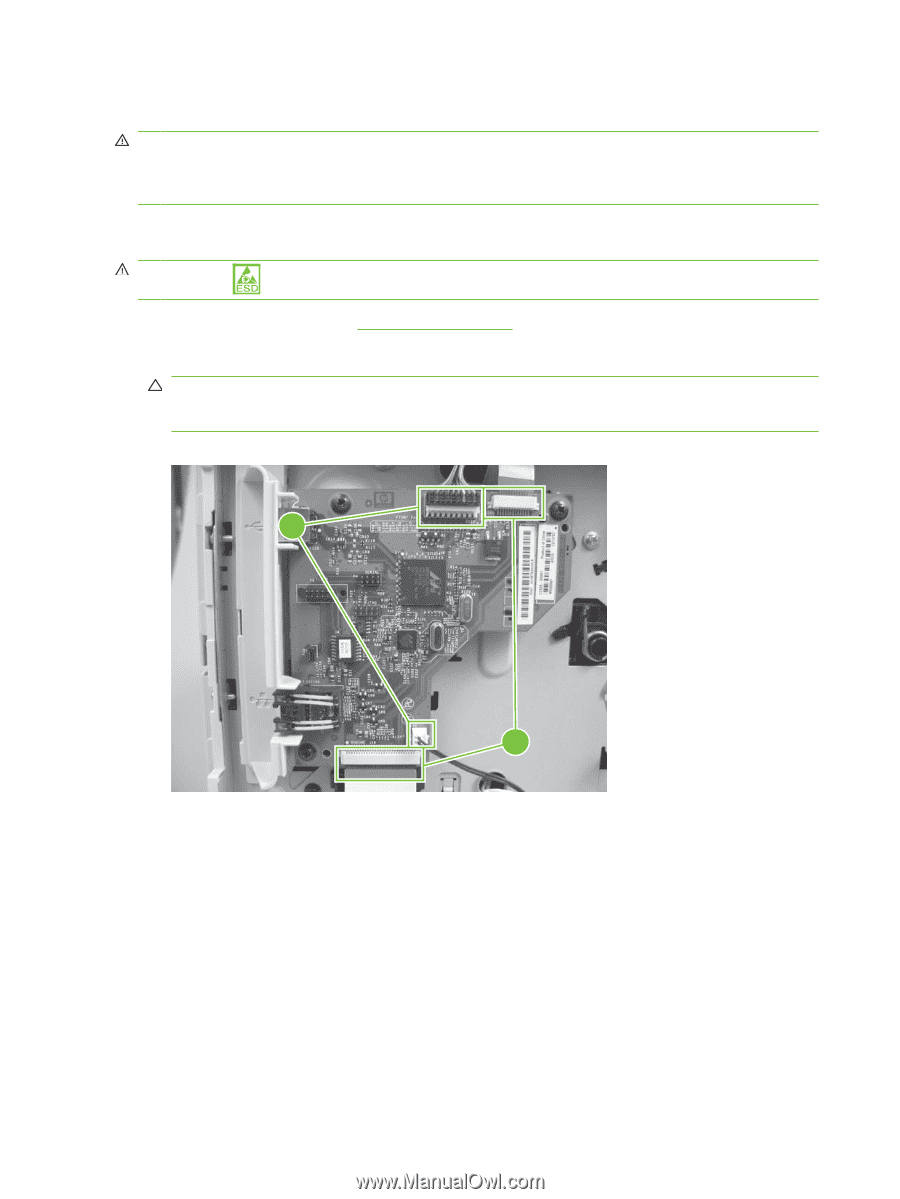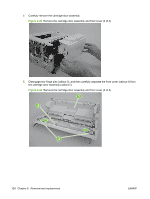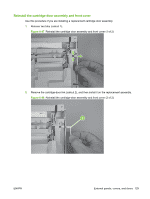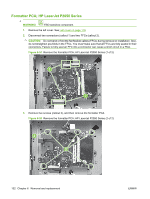HP LaserJet P2050 Service Manual - Page 142
Internal assemblies, Formatter PCA; HP LaserJet P2030 Series
 |
View all HP LaserJet P2050 manuals
Add to My Manuals
Save this manual to your list of manuals |
Page 142 highlights
Internal assemblies WARNING! Turn the product off, wait 5 seconds, and then remove the power cord before attempting to service the product. If this warning is not followed, severe injury can result, in addition to damage to the product. The power must be on for certain functional checks during problem solving. However, the power supply should be disconnected during parts removal. Formatter PCA; HP LaserJet P2030 Series WARNING! ESD sensitive component. 1. Remove the left cover. See Left cover on page 118. 2. Disconnect two connectors (callout 1) and two FFCs (callout 2). CAUTION: Do not bend or fold the flat flexible cables (FFCs) during removal or installation. Also, do not straighten pre-folds in the FFCs. You must make sure that all FFCs are fully seated in their connectors. Failure to fully seat an FFC into a connector can cause a short circuit in a PCA. Figure 6-49 Remove the formatter PCA; HP LaserJet P2030 Series (1 of 2) 1 2 130 Chapter 6 Removal and replacement ENWW