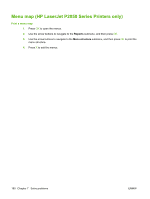HP LaserJet P2050 Service Manual - Page 197
Solve problems
 |
View all HP LaserJet P2050 manuals
Add to My Manuals
Save this manual to your list of manuals |
Page 197 highlights
7 Solve problems To use the information in this chapter, you should have a basic understanding of the HP LaserJet printing process. Explanations of each mechanical assembly, the product systems, and the basic theory of operation are contained in Theory of operation on page 79. Do not perform any of these troubleshooting processes unless you understand the function of each product component. NOTE: Unless otherwise noted, all illustrations depicting the HP LaserJet P2050 Series Printers are also valid for the HP LaserJet P2030 Series Printers. ● Solve general problems ● Menu map (HP LaserJet P2050 Series Printers only) ● Troubleshooting process ● Tools for troubleshooting ● Problem-solve diagrams ● Status-light patterns (HP LaserJet P2030 Series Printers only) ● Status-alert messages (HP LaserJet P2030 Series Printers only) ● Interpret control-panel messages (HP LaserJet P2050 Series Printers only) ● Event-log messages ● Paper-handling problems ● Solve image-quality problems ● Solve print-quality problems ● Solve performance problems ● Solve connectivity problems ● Service mode functions ENWW 185