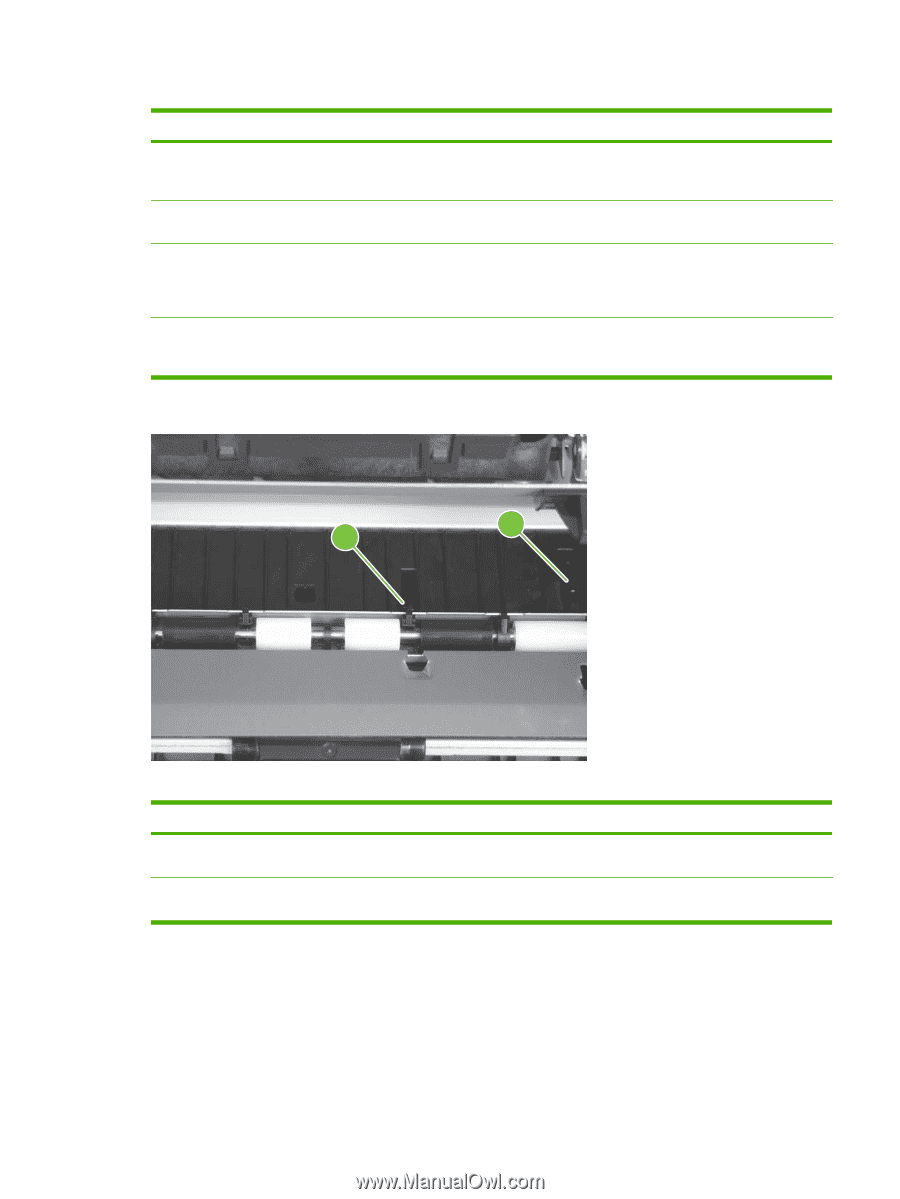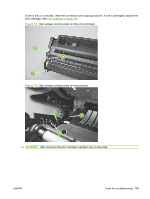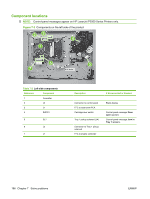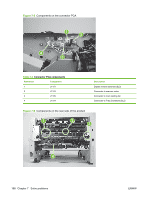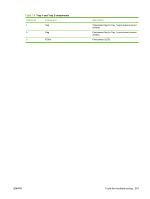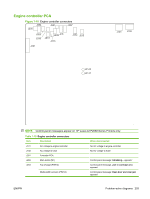HP LaserJet P2050 Service Manual - Page 211
Table 7-5
 |
View all HP LaserJet P2050 manuals
Add to My Manuals
Save this manual to your list of manuals |
Page 211 highlights
Table 7-5 Rear-side components Reference Component 1 PS918 2 PS915 3 White lever 4 Reverse sensor assembly Description If disconnected or blocked Duplex reverse sensor flag (J208) Control-panel message: Jam in (HP LaserJet P2050 Series output bin appears. Printers only) Photosensor flag for fuser (J206) Control-panel message: Jam in output bin appears. When the rear door is closed, this lever positions the photosensor flag for the fuser (PS915) to detect paper exiting the fuser. Detects paper during the duplexing process (HP LaserJet P2050 Series Printers only) Figure 7-7 Components in the print cartridge cavity 1 2 Table 7-6 Print cartridge components Reference Component 1 PS912 2 PS913 Description Top of page photosensor flag (J203) Paper-width photosensor flag (J203) If disconnected or blocked Control-panel message: Jam in cartridge area appears. Control-panel message: Jam in cartridge area appears. ENWW Tools for troubleshooting 199