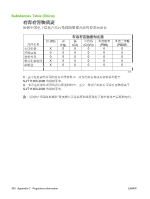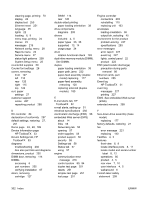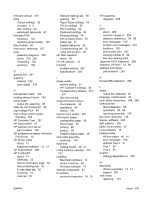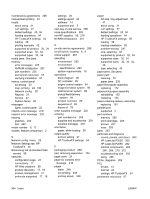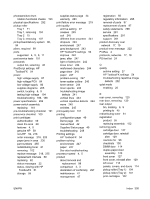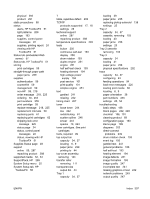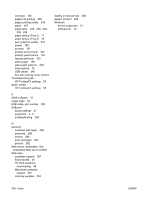HP LaserJet P2050 Service Manual - Page 317
Supplies Status PostScript settings, HP - print configuration page
 |
View all HP LaserJet P2050 manuals
Add to My Manuals
Save this manual to your list of manuals |
Page 317 highlights
photosensitive drum rotation functional checks 193 physical specifications 292 pickup roller Tray 1 71 Tray 1, removing 104 Tray 2 75 Tray 2, removing 107 pickup/feed/delivery system 80, 94 pliers, required 99 ports supported 4, 5, 8, 11 post-service tests 101 postcards output bin, selecting 45 PostScript settings, HP ToolboxFX 54 power high voltage supply 87 high-voltage PCA 84 low voltage supply 86 supplies diagrams 205 switch, locating 6, 9 testing high-voltage 194 troubleshooting 186, 188 power specifications 292 power-switch assembly replacing 144 pre-troubleshooting checklist 191 preservice checklist 100 print cartridges authentication 59 clean the area 69 features 4, 5 genuine HP 59 non-HP 59, 218 order message 218, 225 paper jams in area 230 part numbers 255 redistributing toner 61 removing 102 replace message 218, 225 replacement intervals 59 replacing 62 status messages 22 status, viewing with HP ToolboxFX 51 storage 59 supplies status page 24 warranty 283 print failure error message 219 print quality archive setting 27 creases 245 curl 245 different from onscreen 241 dropouts 243 environment 247 gray background 243 HP ToolboxFX settings 54 improve 242 jams, after 247 light or faded print 242 loose toner 244 misformed characters 244 page skew 245 paper 247 problem-solving 247 toner scatter outline 246 toner smear 244 toner specks 243 troubleshooting image defects 241 vertical lines 243 vertical repetitive defects 244 wave 245 wrinkles 245 print-quality test 101 printing configuration page 49 Demo page 48 manual feed 42 Supplies Status page 49 troubleshooting 248 Printing settings HP ToolboxFX 54 problem-solving environment 247 paper 247 See also troubleshooting processor speed 4, 5 product about removal and replacement 98 comparison 2, 3 declaration of conformity 297 maintenance 47 management 47 registration 55 regulatory information 295 removal of parts 97 replacement of parts 97 safety statements 298 service 281 specifications 291 support 281 product discovery over network 17, 19 product error message 222 ProRes 4 protocols, networks 17, 18 PS font list 24 Q quality archive setting 27 HP ToolboxFX settings 54 troubleshooting repetitive image defects 202 quiet mode enabling 25 R rear cover, removing 120 rear door, removing 120 rear output bin, locating 6, 9 printing to 45 redistributing toner 61 registration product 55 replacing assembly 152 removing parts cartridge door 127 cartridge door, reinstall after 129 cautions for 98 checklists 100 DIMM door 114 duplex-paper-feed assembly 120 front cover 127 front cover, reinstall after 129 left cover 118 panels, covers, and doors 114 pickup roller (Tray 1) 104 pickup roller (Tray 2) 107 print cartridges 102 ENWW Index 305