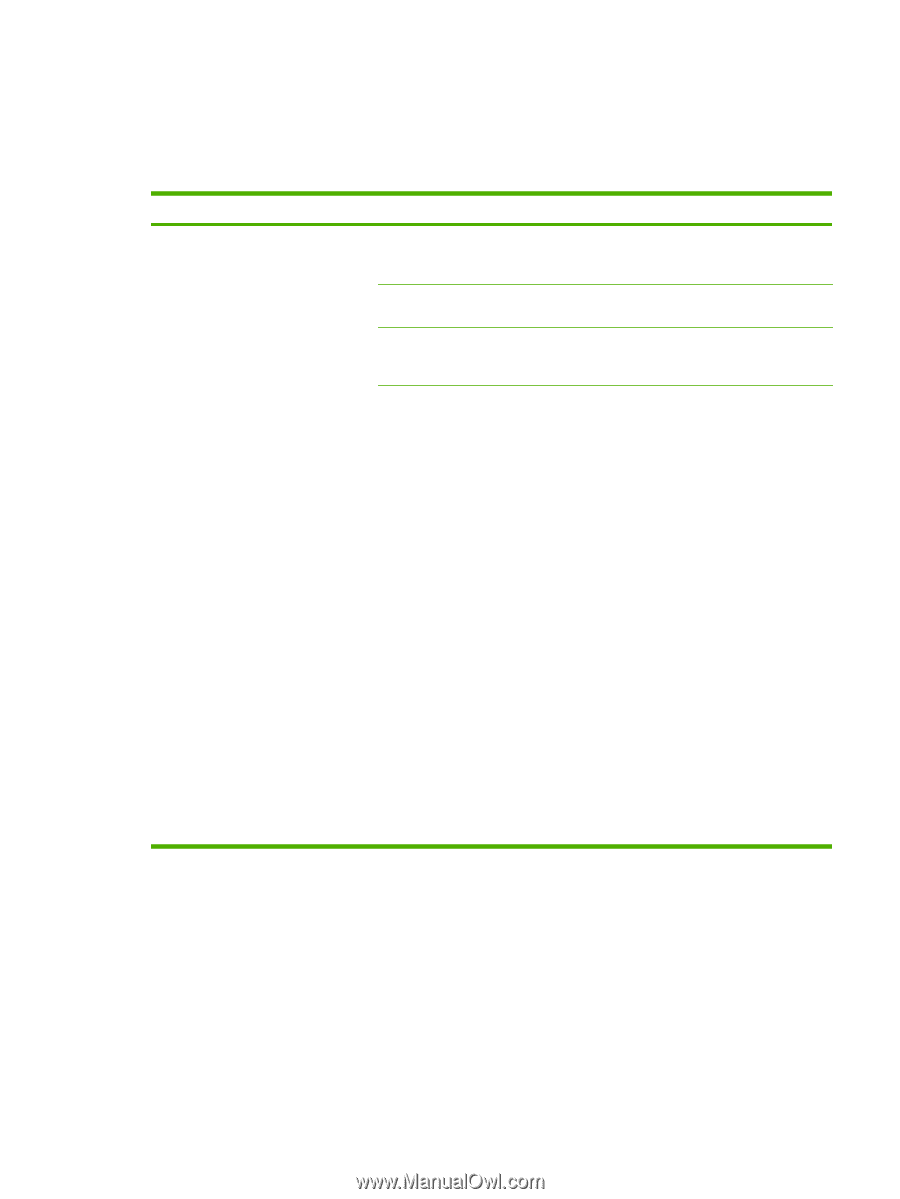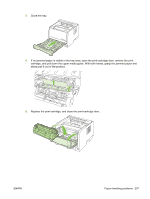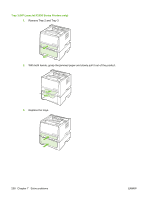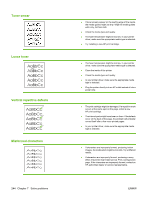HP LaserJet P2050 Service Manual - Page 253
Solve image-quality problems, Printed is different from what appeared onscreen
 |
View all HP LaserJet P2050 manuals
Add to My Manuals
Save this manual to your list of manuals |
Page 253 highlights
Solve image-quality problems Printed page is different from what appeared onscreen Table 7-16 Printed page is different from what appeared onscreen Problem Cause Solution Garbled, incorrect, or incomplete text The wrong printer driver might have been Make sure that the appropriate printer selected when the software was driver is selected. installed. If a specific file prints garbled text, there Try printing from another file. might be a problem with that specific file. If a specific program prints garbled text, Try printing from another software there might be a problem with that program. program. The USB cable might be loose or defective. ● Disconnect the cable and reconnect it at both ends. ● Try a print job that you know works. ● If possible, attach the cable and product to another computer, and try printing a job that you know works. ● Try using a new USB 2.0 cable that is 3 m (10 ft) or less in length. ● Turn off the product and the computer. Remove the USB cable, and inspect both ends of the cable for damage. Reconnect the cable, making sure that the connections are tight. Make sure that the product is directly connected to the computer. Remove any switchboxes, tape backup drives, security keys, or any other devices that are attached between the USB port on the computer and the product. These devices can sometimes interfere with communication between the computer and the product. Restart the product and the computer. ENWW Solve image-quality problems 241