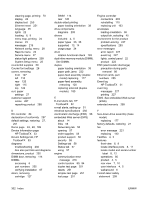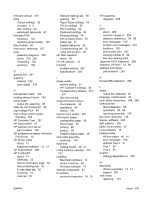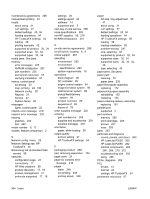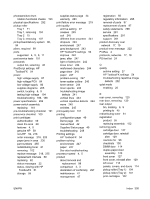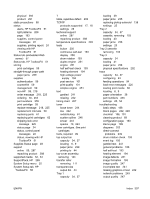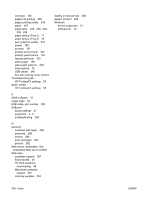HP LaserJet P2050 Service Manual - Page 319
System Setup tab, HP, Status tab, HP ToolboxFX - toner cartridge
 |
View all HP LaserJet P2050 manuals
Add to My Manuals
Save this manual to your list of manuals |
Page 319 highlights
physical 292 product 291 static precautions 98 status alerts, HP ToolboxFX 51 light patterns 209 page 193 supplies, control panel messages 22 supplies, printing report 24 viewing with HP ToolboxFX 51 Status tab (embedded Web server) 57 Status tab, HP ToolboxFX 51 storing print cartridges 59 straight-through paper path paper jams 239 supplies authentication 59 counterfeit 59 management 59 non-HP 59, 218 order message 218, 225 ordering 55, 254 part numbers 255 print cartridge 59 replace message 218, 225 replacement intervals 59 replacing parts 61 replacing print cartridges 62 shipping lock error message 225 status page 24 status, control panel messages 22 status, viewing with HP ToolboxFX 51 Supplies Status page 49 support online 55, 287 repacking product 288 supported media 32, 34 SupportPack, HP 289 System Setup menu 25 System Setup tab, HP ToolboxFX 55 T table, repetitive defect 202 TCP/IP protocols supported 17, 18 settings 28 technical support online 287 repacking product 288 temperature specifications 293 tests button 250 continuous self-test 193 display 250 drum rotation 193 duplex engine 251 engine 251 half self-test check 193 heating element 194 high-voltage power supply 194 post-service 101 print-quality 101 simplex engine 251 text garbled 241 missing 242 timing chart 207 toner loose toner 244 low 242 redistributing 61 scatter outline 246 smear 244 specks 70, 243 toner cartridges. See print cartridges tools, required 99 top output bin capacity 34, 37 locating 6, 9 paper jams 239 printing to 44 top-cover assembly, removing 124 transfer roller removing 111 transparencies output bin 44 Tray 1 capacity 34, 37 loading 39 paper jams 235 replacing pickup solenoid 138 settings 25 Tray 2 capacity 34, 37 cassette, removing 103 loading 40 paper jams 236 settings 25 Tray 2 cassette removing 103 Tray 3 capacity 34 loading 41 paper jams 238 physical specifications 292 trays capacity 34, 37 configuring 43 feeding operations 94 load error messages 225 loading print media 38 locating 6, 9 paper orientation 38 part numbers 255 settings 25, 54 troubleshooting basic steps 188 blank pages 242, 248 checklist 186, 191 cleaning product 69 configuration page 193 Demo page 189 diagrams 202 direct-connect problems 249 drum rotation check 193 event log 193 garbled text 241 general problems 186 half self-test 193 heating element 194 image defects 241 image formation 193 image quality 247 incomplete text 241 missing graphics or text 242 network problems 249 output quality 247 ENWW Index 307