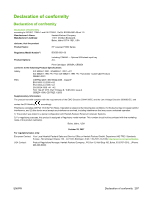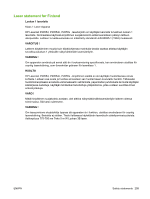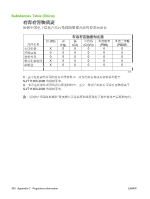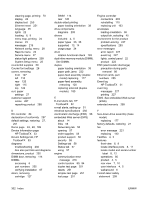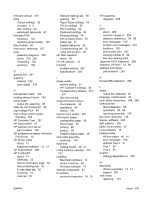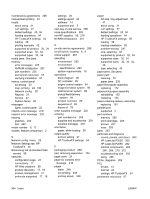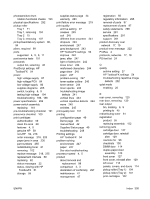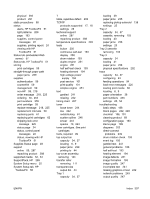HP LaserJet P2050 Service Manual - Page 314
Device Settings tab, HP, Device Information - double sided printing
 |
View all HP LaserJet P2050 manuals
Add to My Manuals
Save this manual to your list of manuals |
Page 314 highlights
cleaning page, printing 70 display 22 display test 250 Ethernet reset 251 language 25 lights 22 locating 6, 9 menu map, printing 24 menus 23 messages 219 Network config. menu 28 Reports menu 24 Service menu 27 status-light patterns 209 System Setup menu 25 counterfeit supplies 59 Courier font settings 26 covers, removing front 127 left 118 rear 120 right 115 top 124 curl, paper settings 27 customer support online 287 repacking product 288 D DC controller 84 declaration of conformity 297 default settings, restoring 27, 251 Demo page 24, 48, 189 Device Information page HP ToolboxFX 53 Device Settings tab, HP ToolboxFX 53 diagrams troubleshooting 202 See also part lists and diagrams dimensions, product 292 DIMM door, removing 114 DIMMs accessing 6 part numbers 255 verifying installation 67 doors, removing cartridge 127 DIMM 114 rear 120 double-sided printing paper loading orientation 38 drive components diagrams 205 drivers included 4, 5 paper types 33, 36 supported 13, 14 usage page 24 drum rotation functional check 193 dual inline memory module (DIMM). See DIMMs duplex paper loading orientation 38 paper path, jams 232 paper-feed assembly (duplex model) replacing 177 paper-feed assembly, removing 120 replacing solenoid (duplex models) 180 E E-mail alerts tab, HP ToolboxFX 52 e-mail alerts, setting up 51 electrical specifications 292 electrostatic discharge (ESD) 98 embedded Web server (EWS) about 14 links 58 Networking tab 58 opening 57 order supplies 58 product support 58 security 58 Settings tab 58 Status tab 57 using 57 engine communication error message 216 control system 80, 84 duplex test page 251 resets 251 simplex test page 251 test page 251 Engine controller connectors 203 reinstalling 170 replacing unit 163 envelopes loading orientation 38 output bin, selecting 45 environment for the product problem-solving 247 specifications 293 error messages error report 227 event log 227 lights, control panel 22 product 222 ESD (electrostatic discharge) precaution during parts removal 98 Ethernet cards, part numbers 255 Event log HP ToolboxFX 51 event log messages 227 printing 227 EWS. See embedded Web server (EWS) extended warranty 289 F face-down-drive assembly (base model) replacing 177 factory defaults, restoring 27 fan error message 221 replacing 140 FastRes 4, 5 features front view 6, 9 locate interface ports 8, 11 locate model and serial-number label 8, 12 operations 80 product 4, 5 rear view 7, 10 user interface 4, 5 walkaround 6 Finnish laser safety statement 299 302 Index ENWW