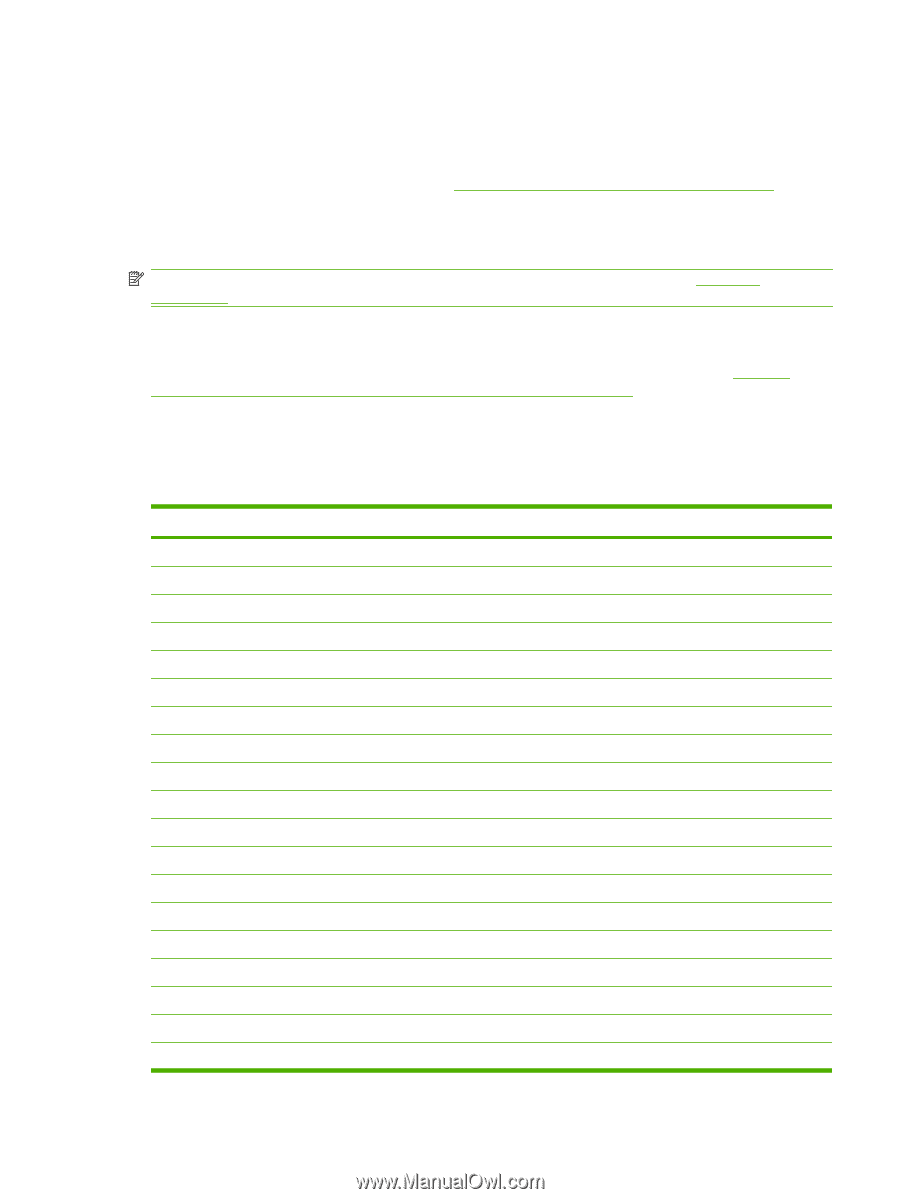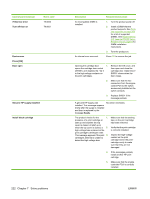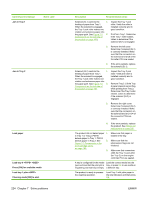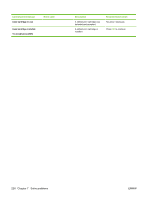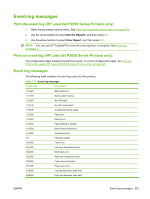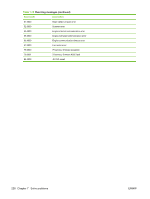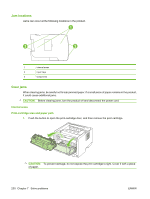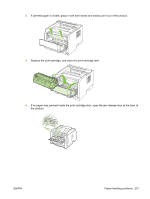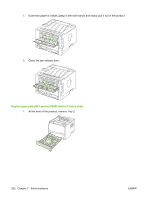HP LaserJet P2050 Service Manual - Page 239
Event-log messages, Print the event log (HP LaserJet P2050 Series Printers only), Service Reports - printing slow
 |
View all HP LaserJet P2050 manuals
Add to My Manuals
Save this manual to your list of manuals |
Page 239 highlights
Event-log messages Print the event log (HP LaserJet P2050 Series Printers only) 1. Open the secondary service menu. See Open the secondary service menu on page 250. 2. Use the arrow buttons to select Service Reports, and then press OK. 3. Use the arrow buttons to select Error Report, and then press OK. NOTE: You can use HP ToolboxFX to view the event log from a computer. See Event log on page 51. Print an event log (HP LaserJet P2030 Series Printers only) The configuration page displays the last five events. To print a configuration page, see Print the information pages (HP LaserJet P2030 Series Printers only) on page 48. Event log messages The following table contains all event log codes for this product. Table 7-15 Event-log messages Event code Description 10.0000 Black label error 10.1000 Black e-label missing 10.3000 Non-HP black 10.3100 Non-HP cloned black 10.3200 Unauthorized black supply 13.0000 Paper jam 20.0000 Memory out 21.0000 Page misfeed or mispick 41.2000 Beam detect malfunction 41.3000 Unexpected size 49 Firmware asserts 50.0000 Fuser error 50.1000 Low fuser temperature error 50.2000 Slow fuser error 50.3000 High fuser temperature error 50.4000 Fuser drive circuit error 50.7000 Fuser open error 50.8000 Low sub-thermistor fuser error 50.9000 High sub-thermistor fuser error ENWW Event-log messages 227