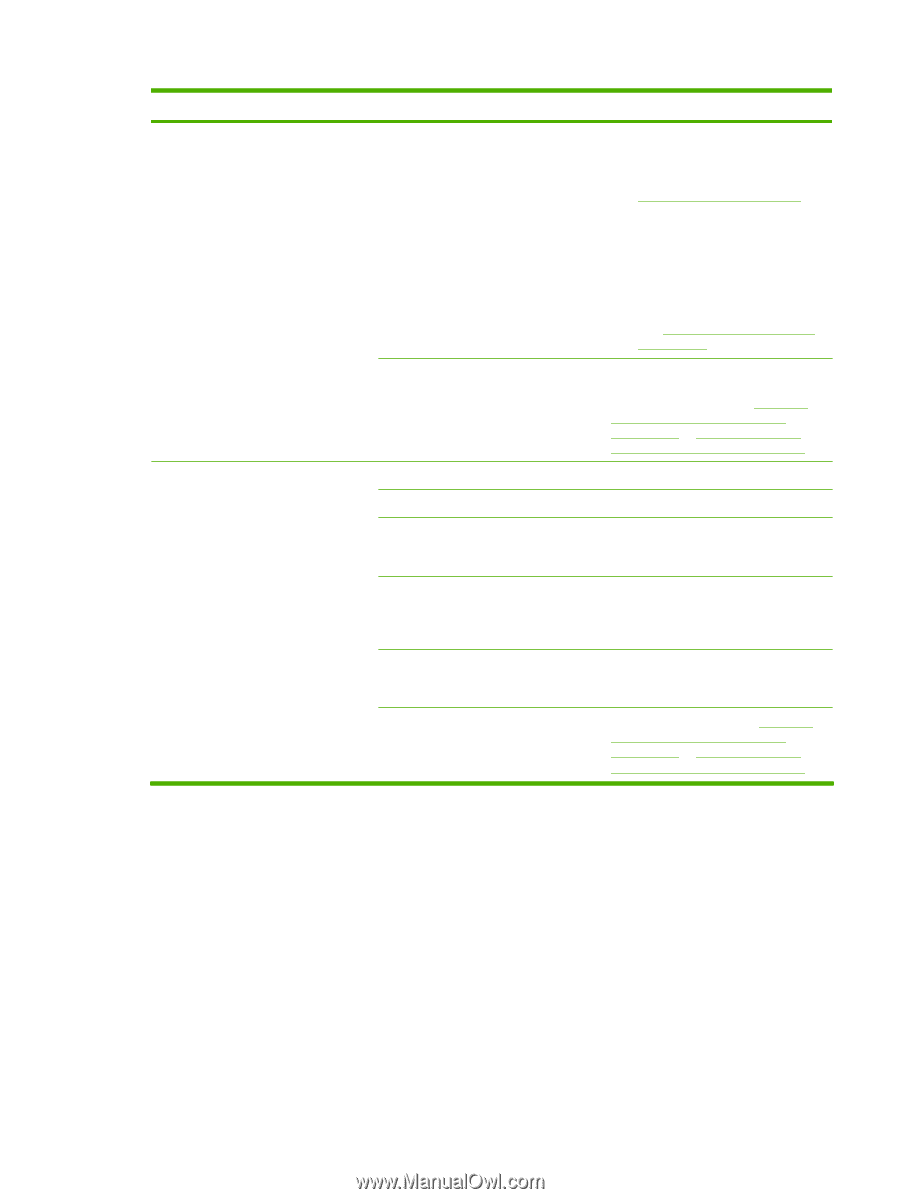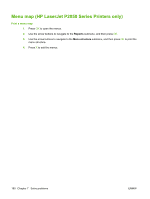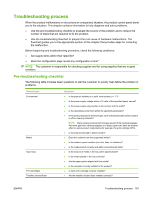HP LaserJet P2050 Service Manual - Page 201
Basic problem solving continued, Table 7-1
 |
View all HP LaserJet P2050 manuals
Add to My Manuals
Save this manual to your list of manuals |
Page 201 highlights
Table 7-1 Basic problem solving (continued) Problem Cause Solution The product turns on, the motor rotates, and the control panel indicates the "ready" state, but the product does not print. A component is defective. The product does not print. Perform an engine test to verify printengine components. 1. Print an engine test page. See Engine test page on page 251. 2. If the engine test page does not print, check all the connectors on the ECU, and reconnect any cables that are connected incorrectly. 3. If, after checking the connectors, the error persists, replace the ECU. See Engine controller unit (ECU) on page 163. The formatter is defective. Press the Go button to print a Demo page. If the Demo page does not print, replace the formatter. See Formatter PCA; HP LaserJet P2030 Series on page 130 or Formatter PCA; HP LaserJet P2050 Series on page 132. The product prints the engine test and the Demo page, but does not print jobs sent from a computer. The cable is not connected correctly. An incorrect driver is selected. The product does not print from a computer. The printer driver is not installed correctly. Reconnect the cable. Select the correct printer driver. Remove and then reinstall the product software. Make sure that you use the correct procedure and port setting. Other devices are connected to the product (for example, through a switch or hub) that are interfering with the computer-product communications. Disconnect the other devices, switches, or hubs. There is a computer-port communications problem. Reset the computer port settings (see the computer user guide for more information). The formatter is defective. Replace the formatter. See Formatter PCA; HP LaserJet P2030 Series on page 130 or Formatter PCA; HP LaserJet P2050 Series on page 132. ENWW Solve general problems 189