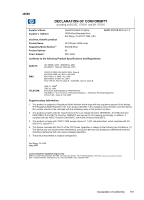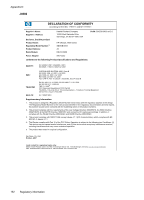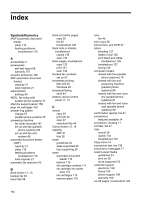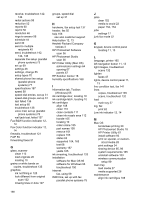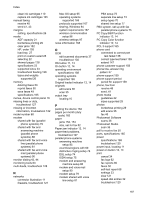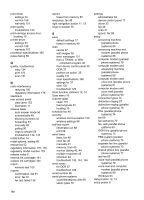HP Officejet J4000 User Guide - Page 188
Index
 |
View all HP Officejet J4000 manuals
Add to My Manuals
Save this manual to your list of manuals |
Page 188 highlights
Index Symbols/Numerics (ADF) automatic document feeder clean 116 feeding problems, troubleshoot 116 A accessibility 3 accessories self-test report 68 warranty 157 acoustic emissions 168 ADF (automatic document feeder) capacity 21 load originals 21 administrator settings 64 ADSL, fax setup with parallel phone systems 74 after the support period 159 align ink cartridges 108 answer ring pattern change 57 parallel phone systems 76 answering machine fax tones recorded 147 set up with fax (parallel phone systems) 85 set up with fax and modem 86 automatic document feeder (ADF) capacity 21 clean 116 feeding problems, troubleshoot 116 load originals 21 automatic fax reduction 52 B Back button 11, 13 backup fax 49 baud rate 58 black and white pages copy 38 fax 40 troubleshoot 126 black dots or streaks, troubleshoot copies 135 scan 132 blank pages, troubleshoot copy 133 print 121 scan 132 blocked fax numbers set up 52 borderless printing Mac OS 30 Windows 29 broadcast faxing send 44 buttons, device control panel 11, 13 C cancel copy 39 print job 34 scan 37 scheduled fax 44 Cancel button 12, 14 capacity ADF 21 tray 26 cards guidelines 22 sizes supported 25 tray supporting 26 clean automatic document feeder 116 exterior 116 ink cartridge contacts 111 ink cartridge ink nozzle area 112 ink cartridges 110 scanner glass 115 color fax 45 color copy 38 colored text, and OCR 37 colors bleeding 127 faded or dull 126 print black and white, troubleshoot 126 troubleshoot 127 wrong 126 computer modem shared with fax (parallel phone systems) 79 shared with fax and answering machine (parallel phone systems) 86 shared with fax and voice line (parallel phone systems) 81 shared with fax and voice mail (parallel phone systems) 90 confirmation reports, fax 61 connections features available 14 connectors, locating 11 contrast, fax 47 copy cancel 39 quality 134 troubleshoot 133 Copy menu 16 correct port test, fax 138 critical error messages 17 custom-sized media guidelines 23 print on 28 sizes supported 25 customer support electronic 158 Korea 160 phone support 158 warranty 160 cut-off pages, troubleshoot 122 184