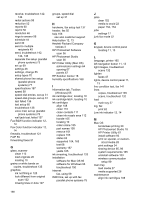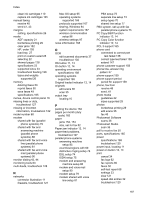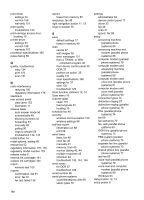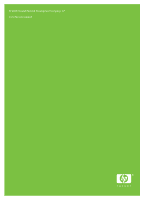HP Officejet J4000 User Guide - Page 194
HP Photosmart Software 18, WIA Windows Image
 |
View all HP Officejet J4000 manuals
Add to My Manuals
Save this manual to your list of manuals |
Page 194 highlights
nothing prints 121 paper-feed problems 127 power 120 print 120 print quality 123 receive faxes 142, 144 scan 129 scan quality 131 self-test report 68 send faxes 142, 144, 146 skewed copies 135 skewed pages 128 slow print 121 tips 119 TWAIN scan from 36 unable to activate source 131 U uninstall software Mac OS 103 Windows 102 USB connection features available 14 port, locating 10, 11 setup Mac OS 95 specifications 165 V vertical stripes on copies, troubleshoot 135 view speed-dial entries 32 voice mail set up with fax (parallel phone systems) 78 set up with fax and computer modem (parallel phone systems) 90 voltage specifications 168 W wall jack test, fax 137 warning messages 17 warranty 157, 160 Web sites accessibility information 3 Apple 96 customer support 158 order supplies and accessories 155 supply yield data sheet 165 wireless security 98 white bands or stripes, troubleshoot copies 135 scans 132 WIA (Windows Image Application), scan from 36 Windows borderless printing 29 HP Photosmart Software 18 HP Solution Center 18 install software 93 print on special or custom- sized media 28 print settings 33 set up wireless communication 99 sharing device 94 system requirements 165 uninstall software 102 Windows Image Application (WIA), scan from 36 wireless button 14 wireless communication Ethernet setup 99 reducing interference 100 regulatory information 176 security 100 set up 96 set up on Mac OS 99 settings 97 turn off 100 wizard 98 wireless test report print 100 190