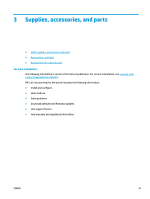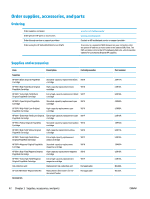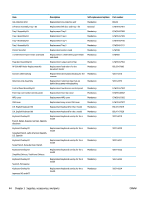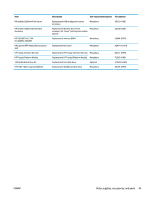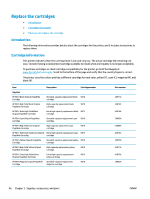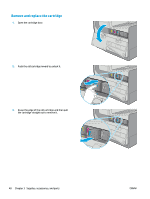HP PageWide Managed Color MFP E58650 User Guide - Page 60
Replace the cartridges, Introduction, Cartridge information
 |
View all HP PageWide Managed Color MFP E58650 manuals
Add to My Manuals
Save this manual to your list of manuals |
Page 60 highlights
Replace the cartridges ● Introduction ● Cartridge information ● Remove and replace the cartridge Introduction The following information provides details about the cartridges for the printer, and it includes instructions to replace them. Cartridge information This printer indicates when the cartridge level is low and very low. The actual cartridge life remaining can vary. Consider having a replacement cartridge available to install when print quality is no longer acceptable. To purchase cartridges or check cartridge compatibility for the printer, go to HP SureSupply at www.hp.com/go/suresupply. Scroll to the bottom of the page and verify that the country/region is correct. The printer uses four colors and has a different cartridge for each color: yellow (Y), cyan (C), magenta (M), and black (K). Item Description Cartridge number Supplies HP 981A Black Original PageWide Cartridge Standard-capacity replacement black 981A cartridge HP 981X High Yield Black Original PageWide Cartridge High-capacity replacement black cartridge 981X HP 981Y Extra High Yield Black Original PageWide Cartridge Extra high-capacity replacement black 981Y cartridge HP 981A Cyan Original PageWide Cartridge Standard-capacity replacement cyan cartridge 981A HP 981X High Yield Cyan Original PageWide Cartridge High-capacity replacement cyan cartridge 981X HP 981Y Extra High Yield Cyan Original Extra high-capacity replacement cyan 981Y PageWide Cartridge cartridge HP 981A Yellow Original PageWide Cartridge Standard-capacity replacement yellow 981A cartridge HP 981X High Yield Yellow Original PageWide Cartridge High-capacity replacement yellow cartridge 981X HP 981Y Extra High Yield Yellow Original PageWide Cartridge Extra high-capacity replacement yellow cartridge 981Y HP 981A Magenta Original PageWide Cartridge Standard-capacity replacement magenta cartridge 981A Part number J3M71A L0R12A L0R16A J3M68A L0R09A L0R13A J3M70A L0R11A L0R15A J3M69A 46 Chapter 3 Supplies, accessories, and parts ENWW