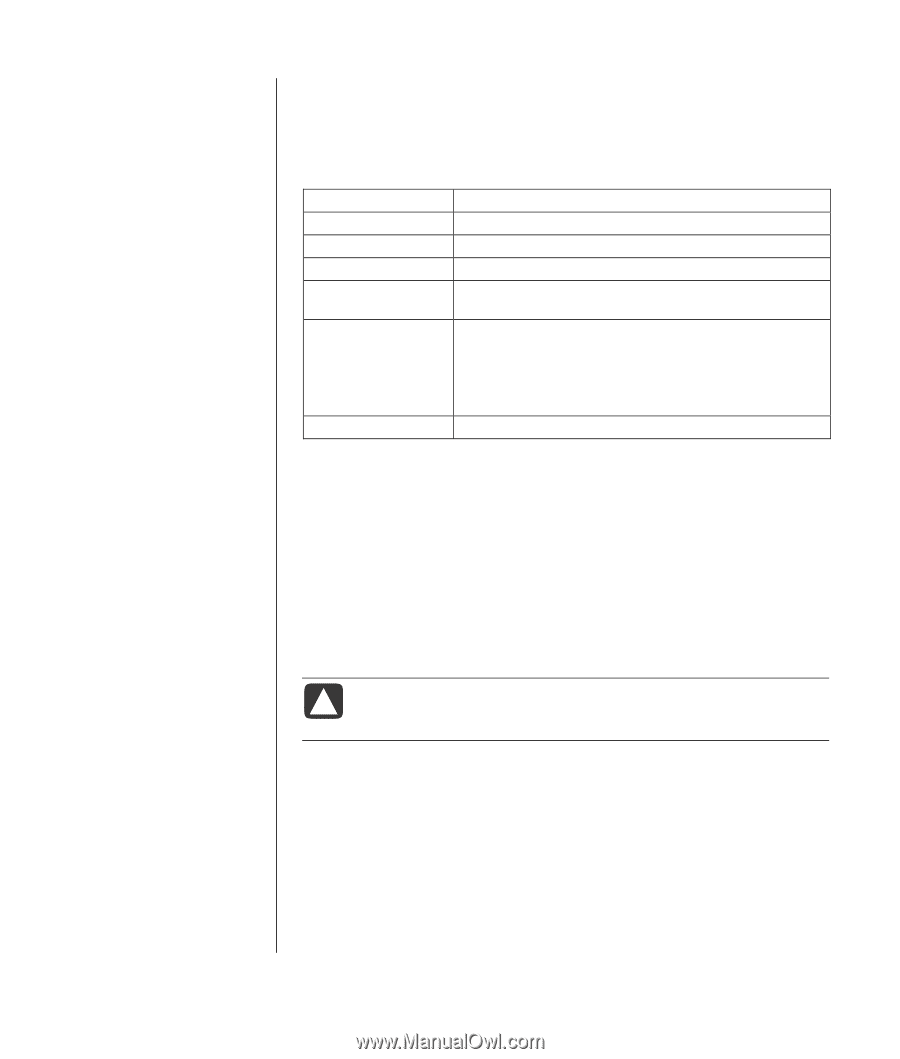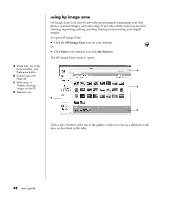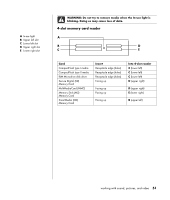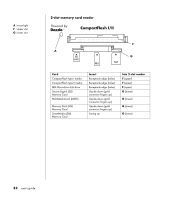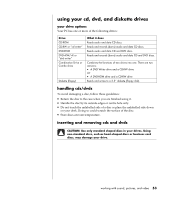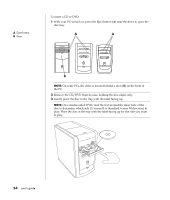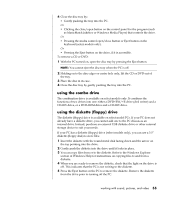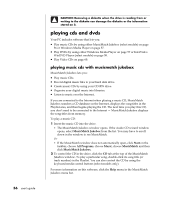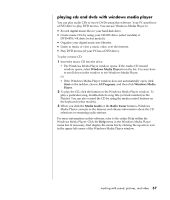HP Pavilion a400 HP Pavilion Desktop PCs - (English) Users Guide 5990-6416 - Page 61
using your cd, dvd, and diskette drives
 |
View all HP Pavilion a400 manuals
Add to My Manuals
Save this manual to your list of manuals |
Page 61 highlights
using your cd, dvd, and diskette drives your drive options Your PC has one or more of the following drives: Drive CD-ROM CD-RW or "cd writer" DVD-ROM DVD+RW/+R or "dvd writer" Combination Drive or Combo drive Diskette (floppy) What it does Reads audio and data CD discs. Reads and records (burns) audio and data CD discs. Reads audio and data CD and DVD discs. Reads and records (burns) audio and data CD and DVD discs. Combines the functions of two drives into one. There are two versions: • A DVD Writer drive and a CD-RW drive Or • A DVD-ROM drive and a CD-RW drive Reads and writes to a 3.5" diskette (floppy disk). handling cds/dvds To avoid damaging a disc, follow these guidelines: • Return the disc to the case when you are finished using it. • Handle the disc by its outside edges or centre hole only. • Do not touch the unlabelled side of a disc or place the unlabelled side down on your desk. Doing so could scratch the surface of the disc. • Store discs at room temperature. inserting and removing cds and dvds CAUTION: Use only standard shaped discs in your drives. Using non-standard discs, such as heart-shaped discs or business card discs, may damage your drive. working with sound, pictures, and video 53