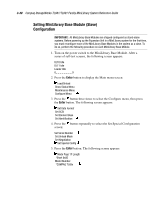HP SW TL881 DLT Mini-Lib/1 Compaq StorageWorks TL881/TL891 Family MiniLibrary - Page 116
Descriptions of Configuration Options, Table 3-11, MiniLibrary Configuration Options
 |
View all HP SW TL881 DLT Mini-Lib/1 manuals
Add to My Manuals
Save this manual to your list of manuals |
Page 116 highlights
Installation 3-35 3. With the next to line 1, press the Enter button. The moves to line 2, a appears at the end of line 4, and a appears at the end of line 1. Now you can use the and buttons to scroll line 2 to specify the number of slots to be reserved. Scroll to the desired number, then press the Enter button to save the new selection. 4. Press the Escape button repeatedly to return to the Default screen. Descriptions of Configuration Options Table 3-11 lists the configuration settings for the MiniLibrary system. Table 3-11 MiniLibrary Configuration Options Option Set Data Format Setting DLT n Density: * Auto Selection THZ01 THZ02 DLT2000 DLT2000XT DLT4000 DLT7000 DLT8000 Set SCSI DLT n Compression: * Auto Selection On Off Library Parity: *Enabled Disabled Library Bus ID: *0 0-15 DLT0 0 Bus ID: *4 0-15 DLT 1 Bus ID: *5 0-15 continued